Loan Report
Loan reports provide an overview of the loan portfolios within your organization. The report can be accessed based on the category of loan report you wish to view.
Generate Loan Report
On the loan report page, you can generate reports based on the following categories of loan information. This information includes:
- Portfolio at Risk (Par)
- Active Loans
- Inactive Loans
- Expected Loan Repayment
- Loan Repayment Schedule
- Overdue Loans
- Portfolio at Risk (Par) by Branch
- Pending Disbursement
Choose the category for which you want to receive reports.
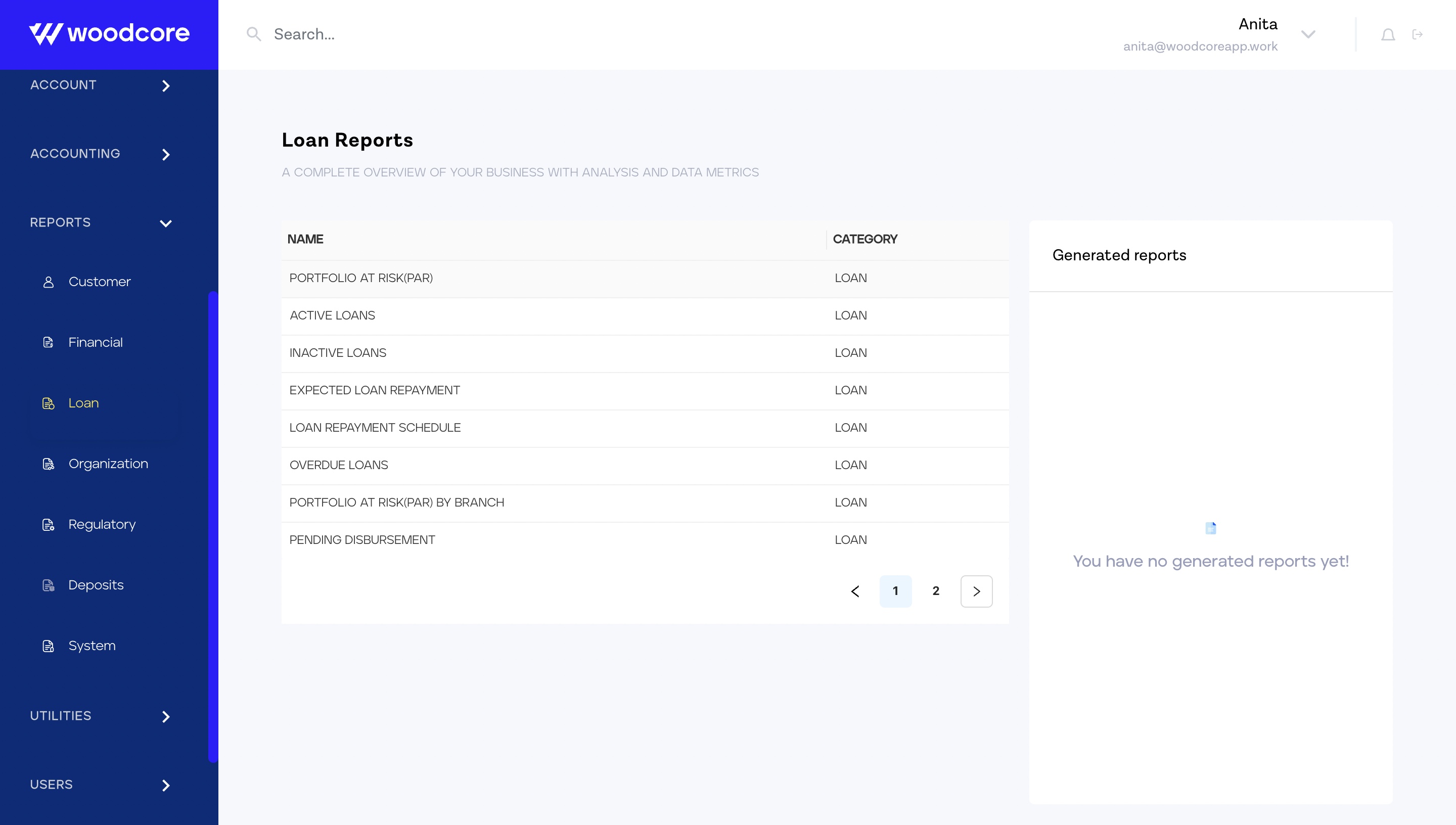
Overview of Loan Report
Loan reports are filtered by the start date the report should begin, and the office from which the report is derived.
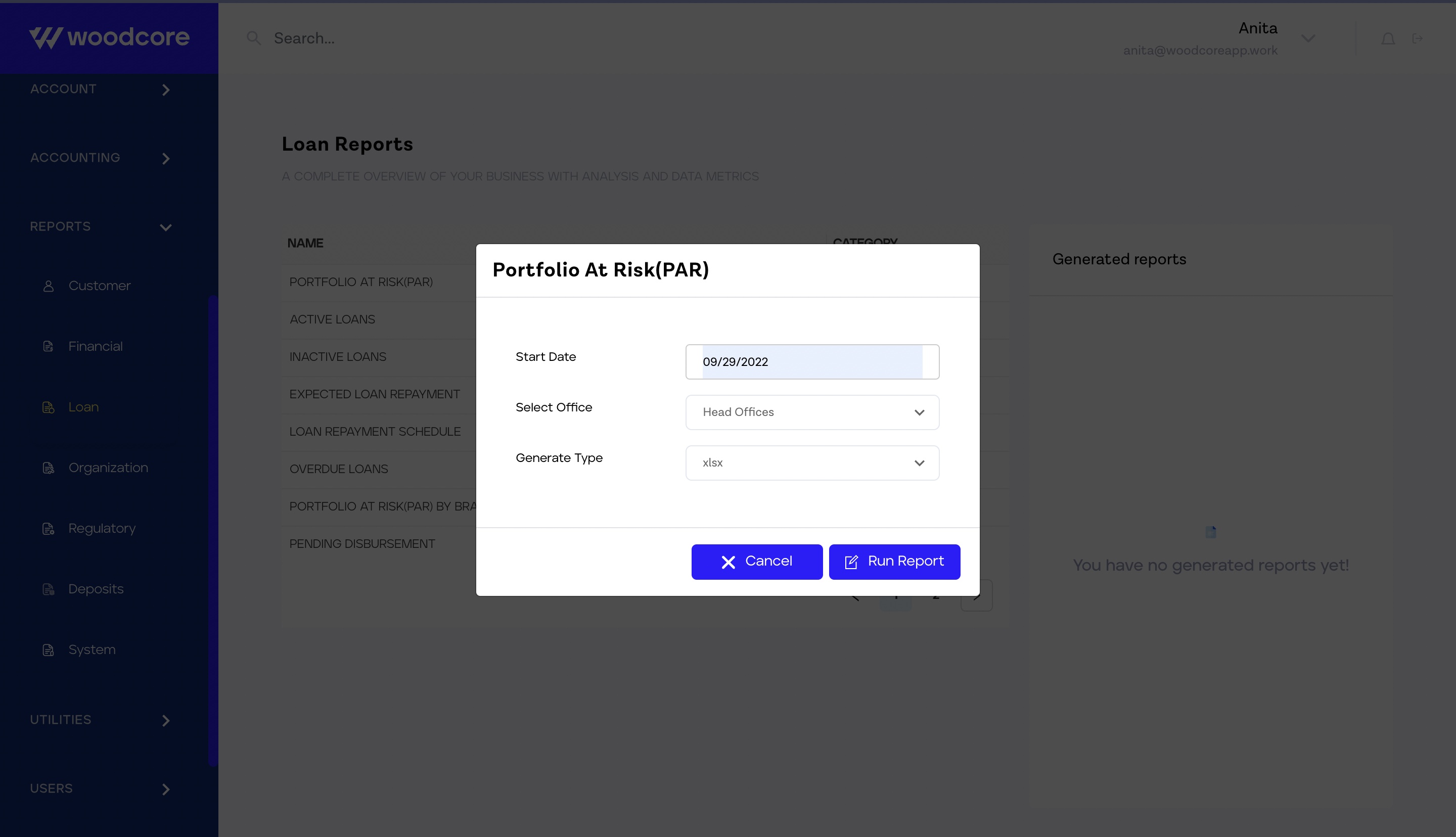
Generating a Portflio At Risk (PAR)
Woodcore only supports .xlsx
Click on the “Run Report” button to generate the report. As soon as your report is generated, you will receive a pop-up notification.
Note
You are required to download your report within five minutes. A five-minute period is allowed before the report expires.
Updated almost 2 years ago
