Financial Report
Financial report displays information related to financial statements or activities within your organization. You can filter the financial information according to the category of data you wish to access.
Generate Financial Report
On the financial report page, you can generate reports based on the following categories of financial information. This information includes:
- Balance Sheet: This includes a financial summary of your organization's assets, and liabilities at a specific point in time.
- Income Statement: This includes a financial statement of your organization's income, expenses, charges, etc., over a specific period.
- Trial Balance: The trial balance contains balances of all ledgers which are compiled into debit and credit accounts columns.
- Portfolio Summary: This includes a comprehensive report of your organization's products breakdown by different criteria.
- General Ledger: The general ledger report shows you full detail of your organization's financial activities and accounts summaries, including details of every transaction going in and out of your accounts.
- Profit And Loss: This contains a report of your organization's total income and total expenses within a specific period.
Choose the category for which you want to receive reports.
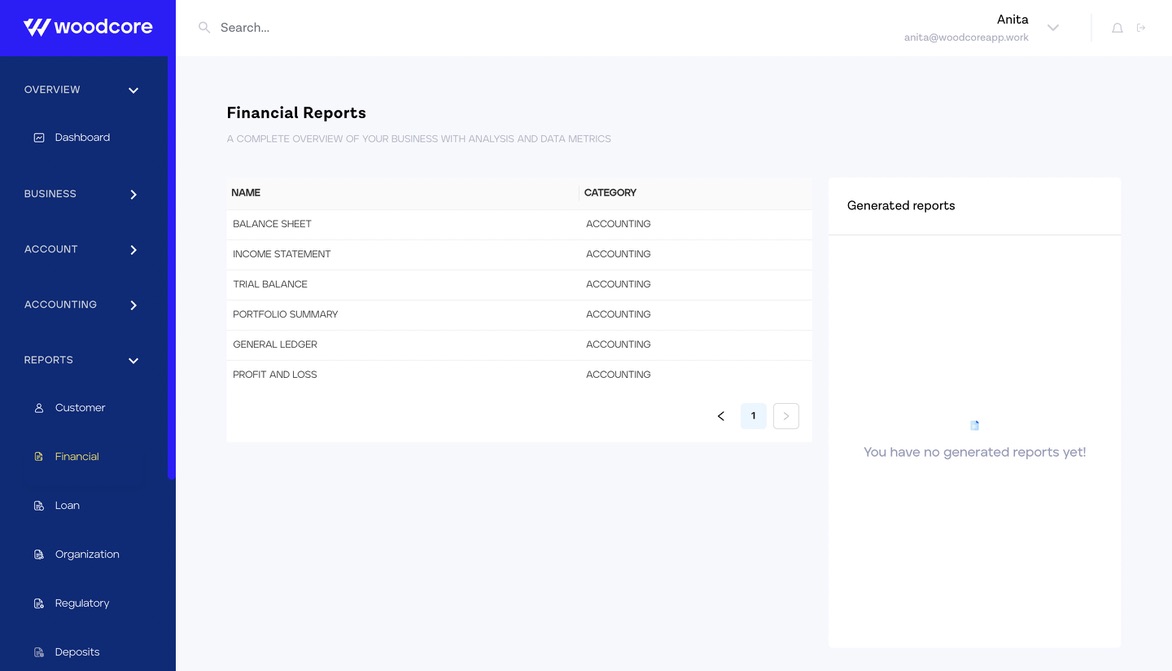
Overview of financial report
Financial reports are also filtered by other information such as the office you wish to receive them from and the date the report is to end.
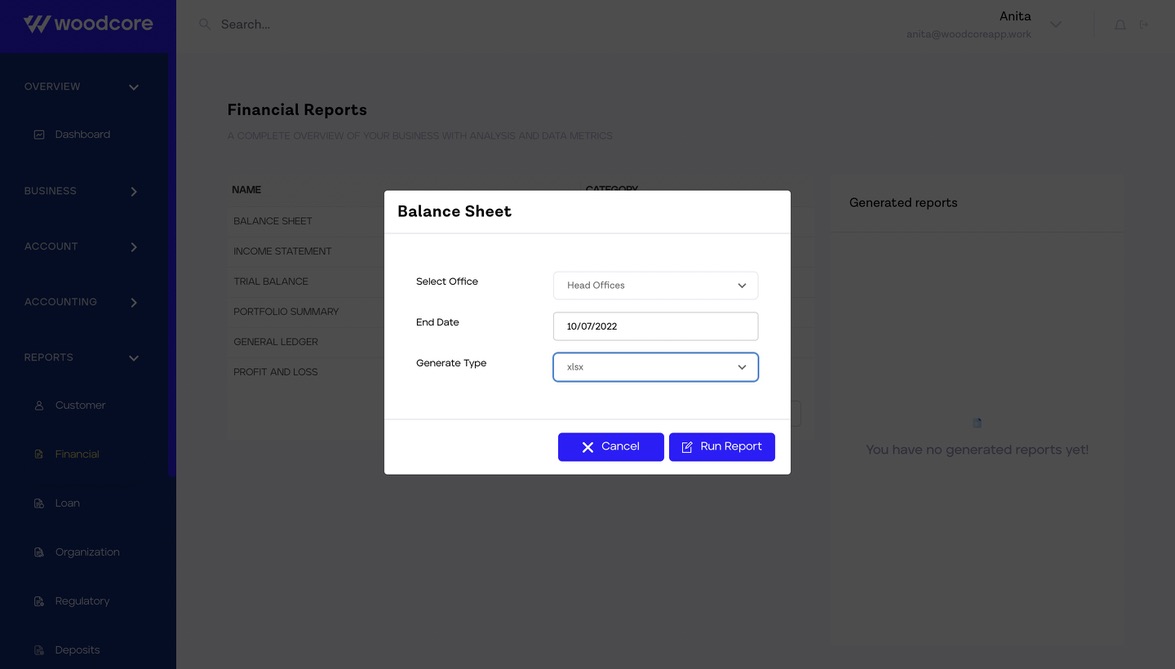
Generating Balance Sheet report
Woodcore only supports .xlsx
Click on the “Run Report” button to generate the report. As soon as your report is generated, you will receive a pop-up notification.
Note that, you are required to download your report within five minutes. A five-minute period is allowed before the report expires.
Updated almost 2 years ago
