August 2023
Welcome to the latest updates and enhancements for the Woodcore product! We've introduced new features, improvements, and resolved some bugs to ensure your experience is even better.
Please review the details below:
New Features 🎉
Enhanced Pagination for Maker-Checker Action Requests
We've revamped the approval requests page to streamline user experience. The revamped approval requests page optimizes the user experience by providing a more intuitive and efficient way to handle pending action requests by displaying them in descending order.
By displaying action requests in descending order, users can immediately identify the most recent requests, helping them prioritize tasks effectively.
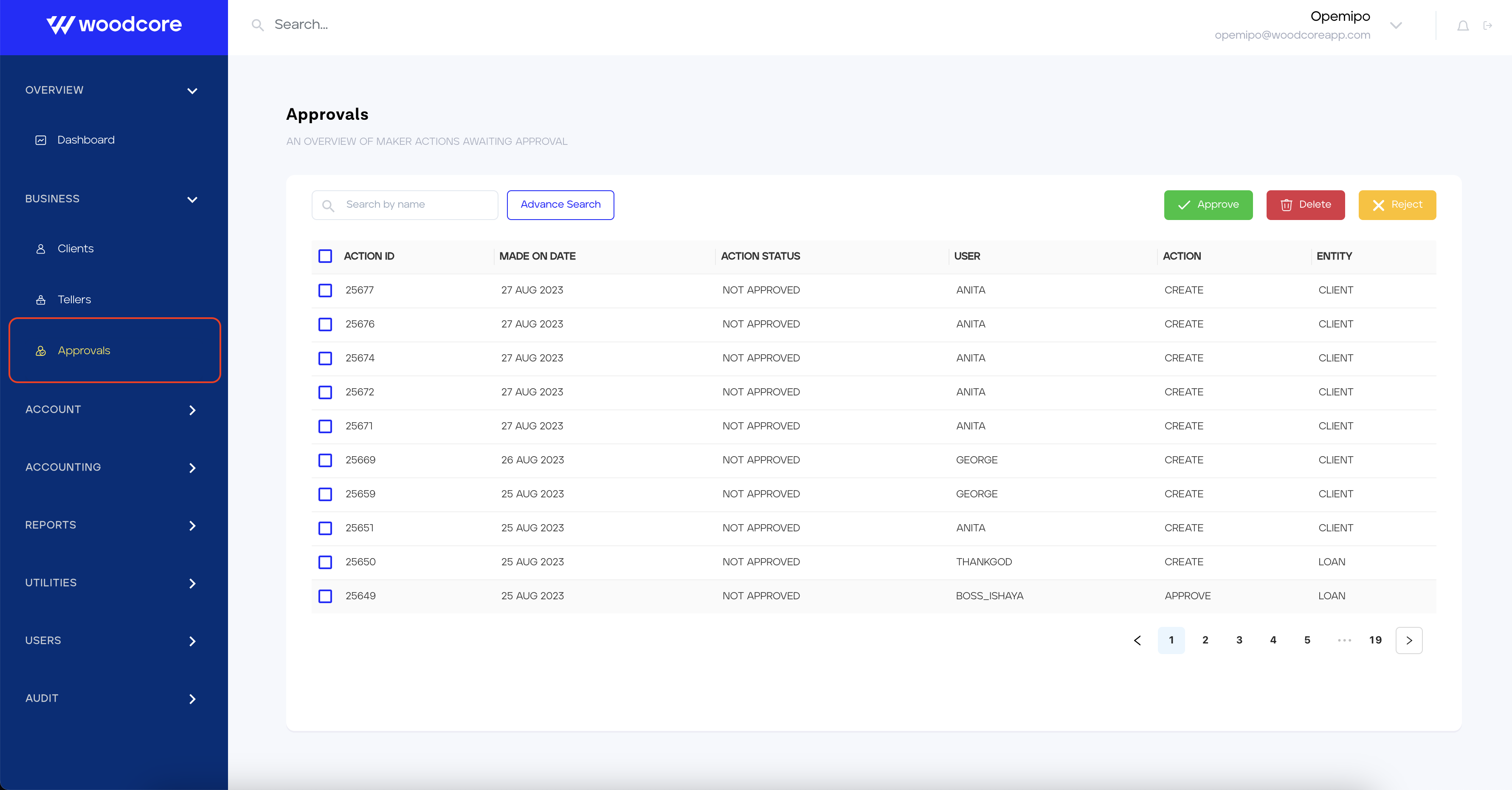
Approvals Page
The action id and made on date columns show the action requests displayed in descending order.
Improvement 🛠️
CIF Number Inclusion in Loan Report
A CIF Number is a unique identifier assigned to each customer. When generating a Loan report, the system now intelligently displays the CIF (Customer Information File) Number, adding clarity to loan-related reports.
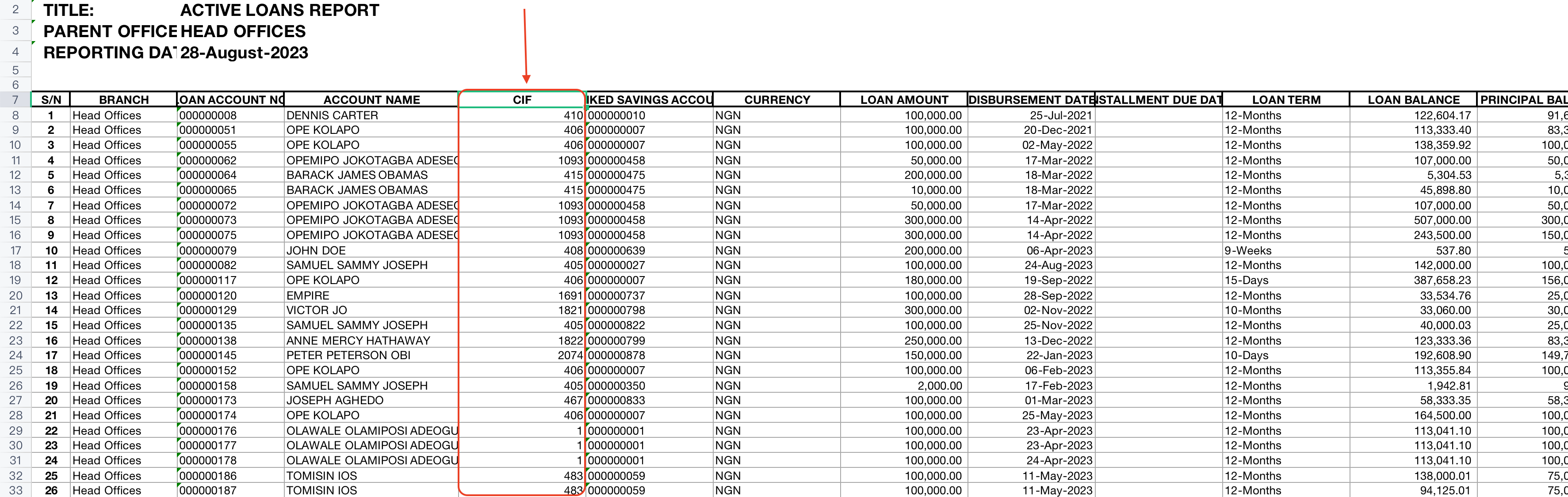
CIF number Inclusion in Loan Report
Enhanced Daily Transaction Report Filtering
Users can now filter transactions in the daily transaction report by their respective posting dates for greater control over insights.
To do this, generate a daily transaction report, which is located under Organization Reports in the Reports tab of the CBA. Then, you can filter the report for deposit, loan, and GL transactions by the Posted Date.
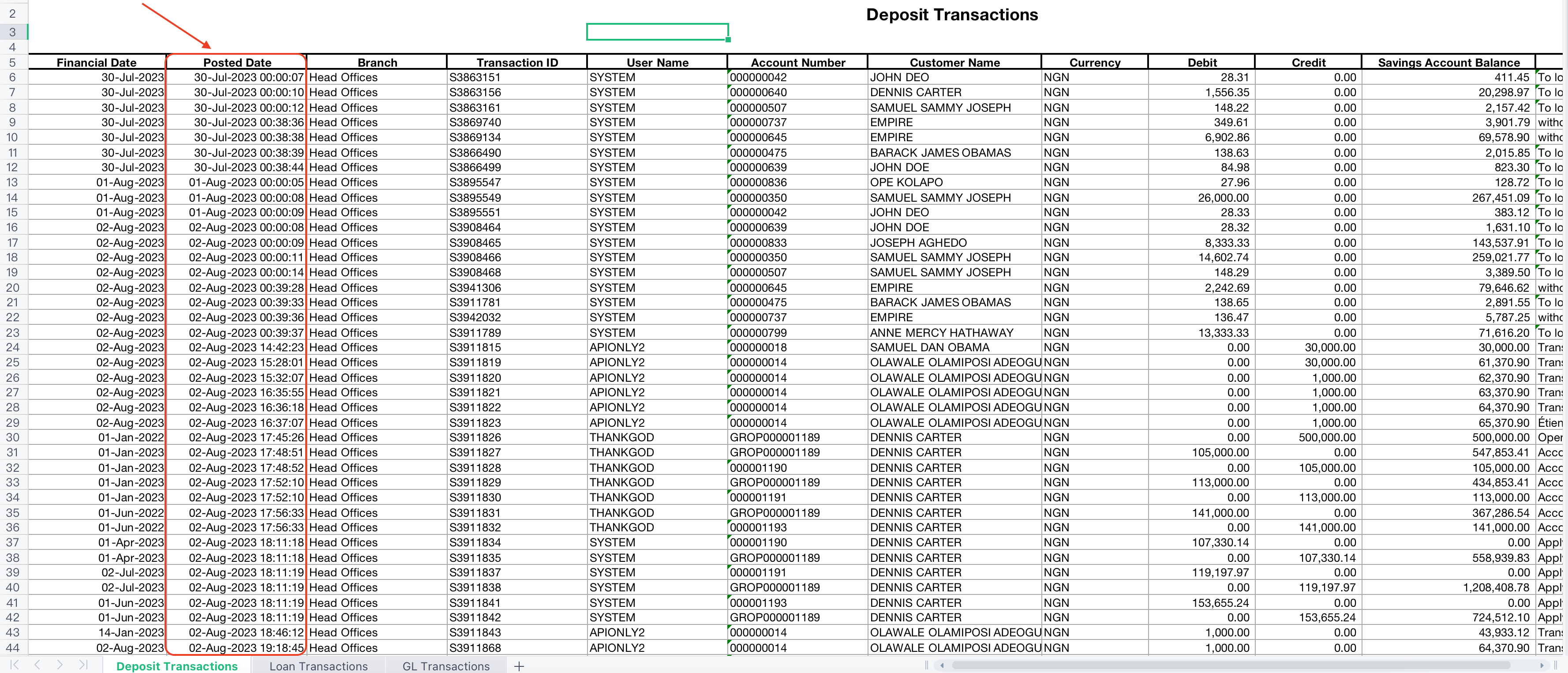
Posted date filter
Last Repaid Date Added to Expected Loan Repayment Report
The Expected Loan Repayment Report has been enriched to incorporate the display of the "last repaid date" parameter, facilitating comprehensive tracking.
This parameter signifies the date on which the last repayment installment was made for a particular loan. In other words, it indicates the most recent date on which a borrower successfully repaid a part of their loan.
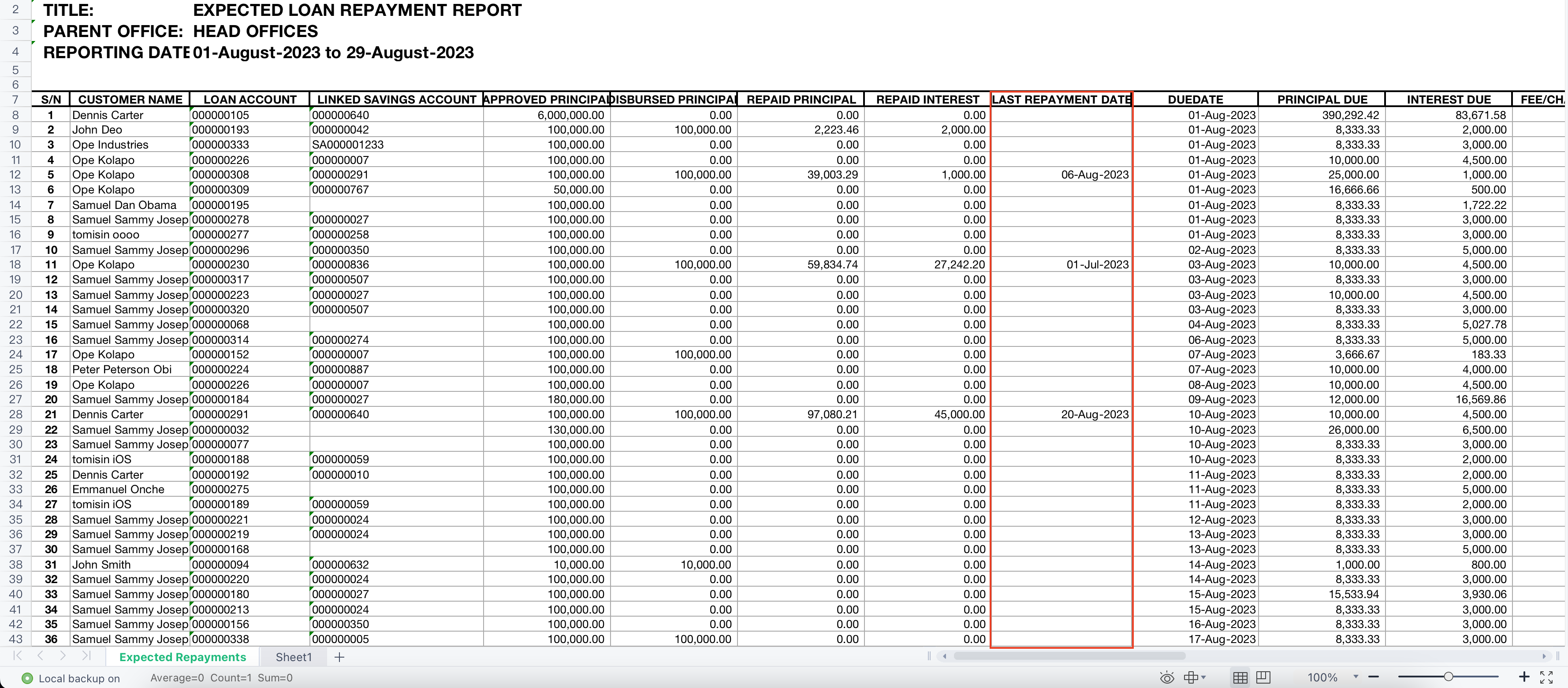
Last Repayment Date
BVN Update in ICAD Report
We've upgraded the ICAD report by adding the BVN column to ensure a more comprehensive overview.
The BVN is a unique identification number assigned to individuals with bank accounts. It's a security measure that helps prevent fraud and unauthorized access to bank accounts.
With this improvement, when generating or viewing the ICAD Report, users can see the BVN associated with each customer's account, which helps with fraud prevention and enhanced identification.
To generate an ICAD report, go to the Regulatory Reports page and select ICAD from the options.
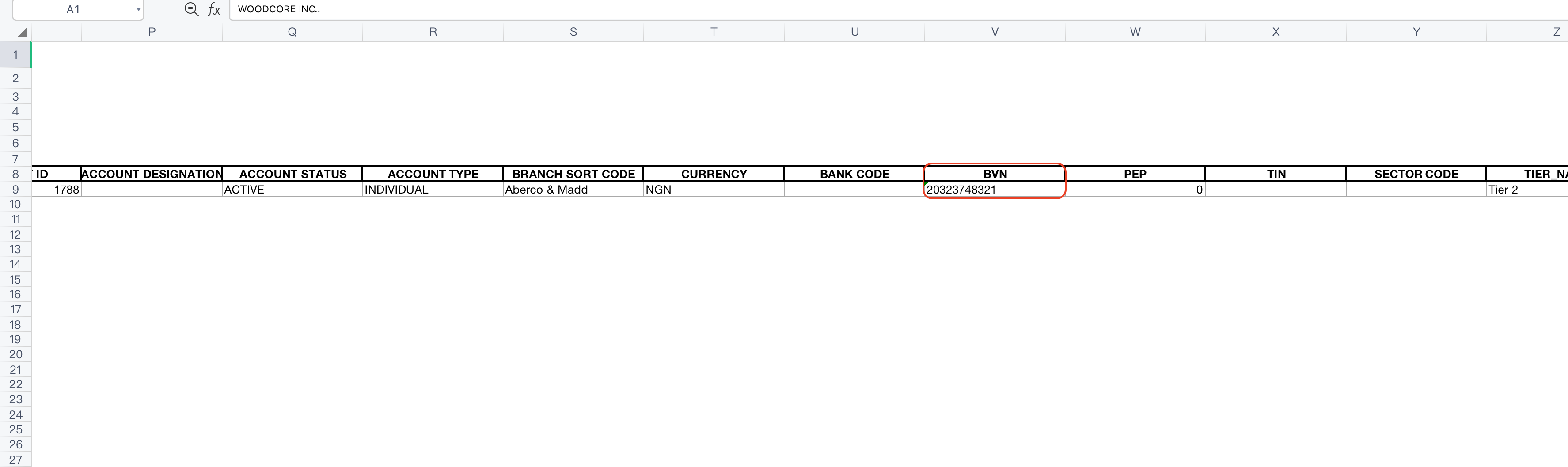
BVN column in ICAD report
Enriched Daily Transactions Report
Our Daily Transactions Report now offers a more detailed picture by including savings and loan transaction IDs, aiding in accurate record-keeping.
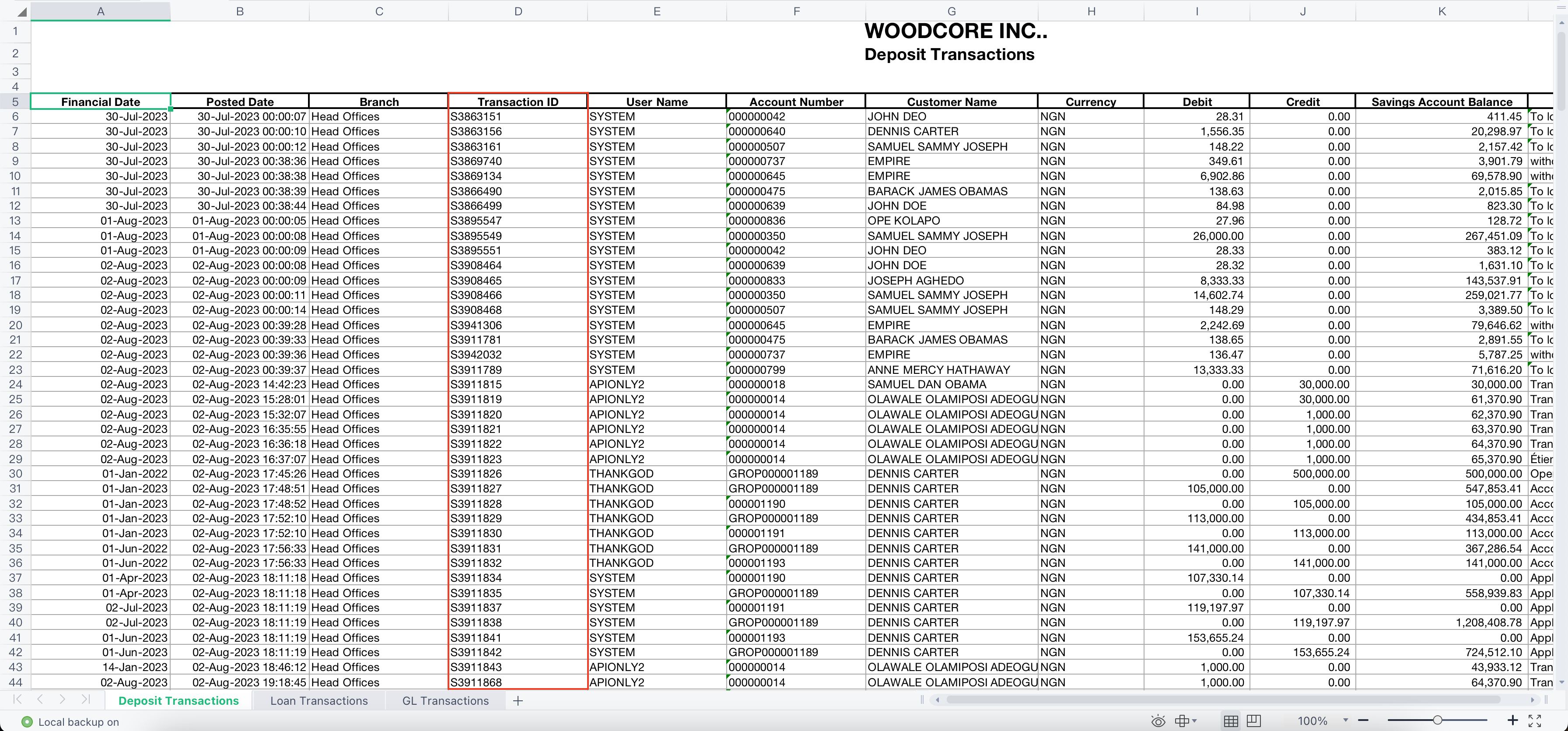
Transaction ID on Deposit Transactions
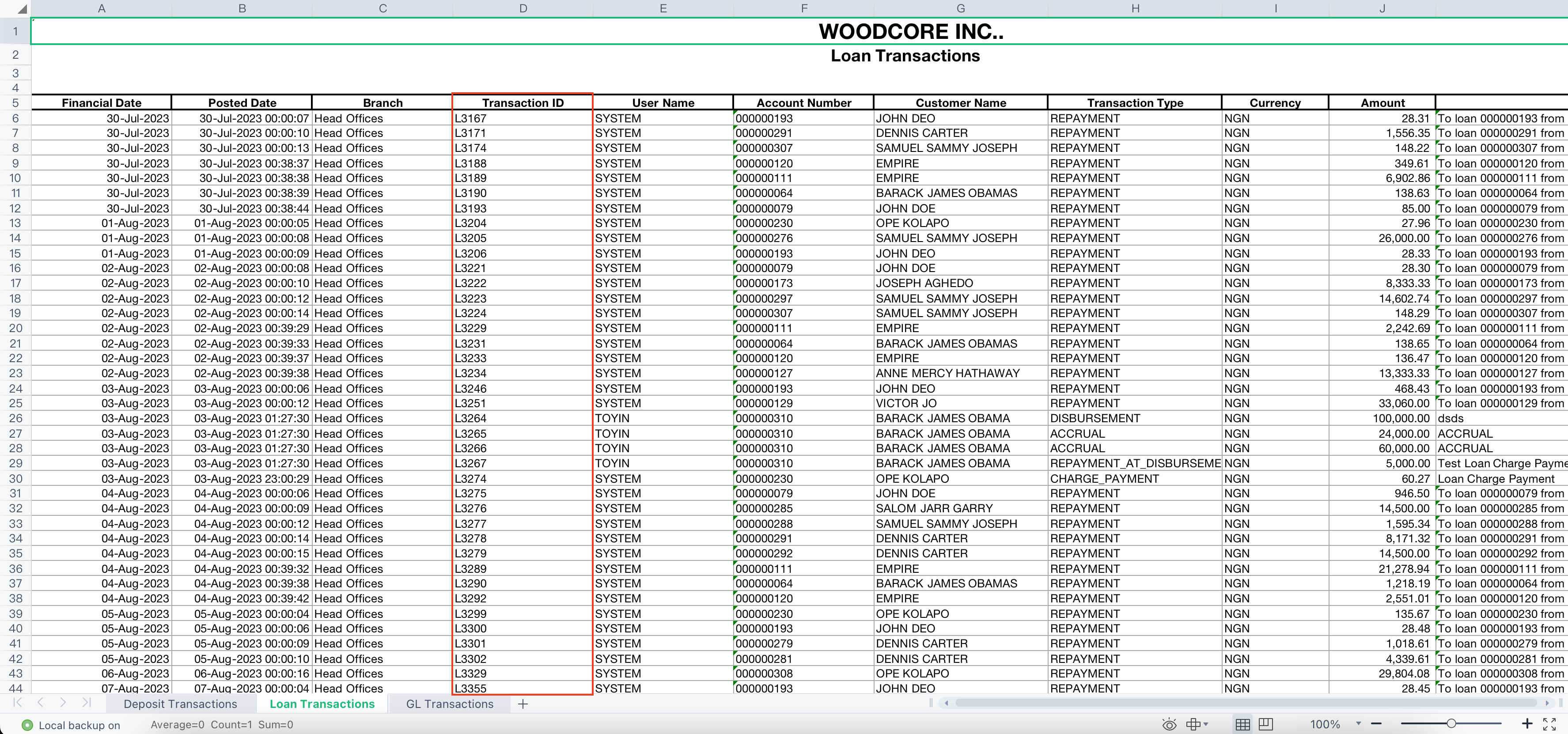
Transaction ID on Loan Transactions
Enhanced Reporting with BVN/NIN Inclusion
As part of our commitment to thorough reporting, we've updated all reports within the CBA system to include BVN/NIN details.
Here are a few benefits of this improvement to you:
Benefits of the Improvement
The BVN/NIN inclusion enhancement brings several advantages to the reporting process and users of the CBA:
- Comprehensive Reporting: The inclusion of BVN/NIN details in reports ensures that the information presented is more comprehensive and aligned with the individual identities associated with transactions.
- Thorough Identification: For compliance and verification purposes, having BVN/NIN details in reports aids in thoroughly identifying individuals involved in various transactions.
- Enhanced Accountability: With BVN/NIN details readily available, accountability is heightened, as financial activities are tied to specific individuals.
- Simplified Auditing: Auditors and compliance officers can rely on the availability of BVN/NIN details to verify the authenticity of transactions and ensure compliance with regulations.
Navigate to the Reports section in our CBA and generate reports to view details.
Comprehensive Details for GL Creation Approval Requests
For Checker roles responsible for reviewing and approving requests on the Woodcore CBA, we've improved visibility into "GL Creation" action requests on the CBA. This enhancement means that when a request for creating a new General Ledger entry is submitted, Checkers can access more comprehensive details about the request.
In line with access to comprehensive information, Checkers are better equipped to make informed decisions regarding the approval or rejection of "GL Creation" requests. They have a clearer understanding of the context and details of the transaction.
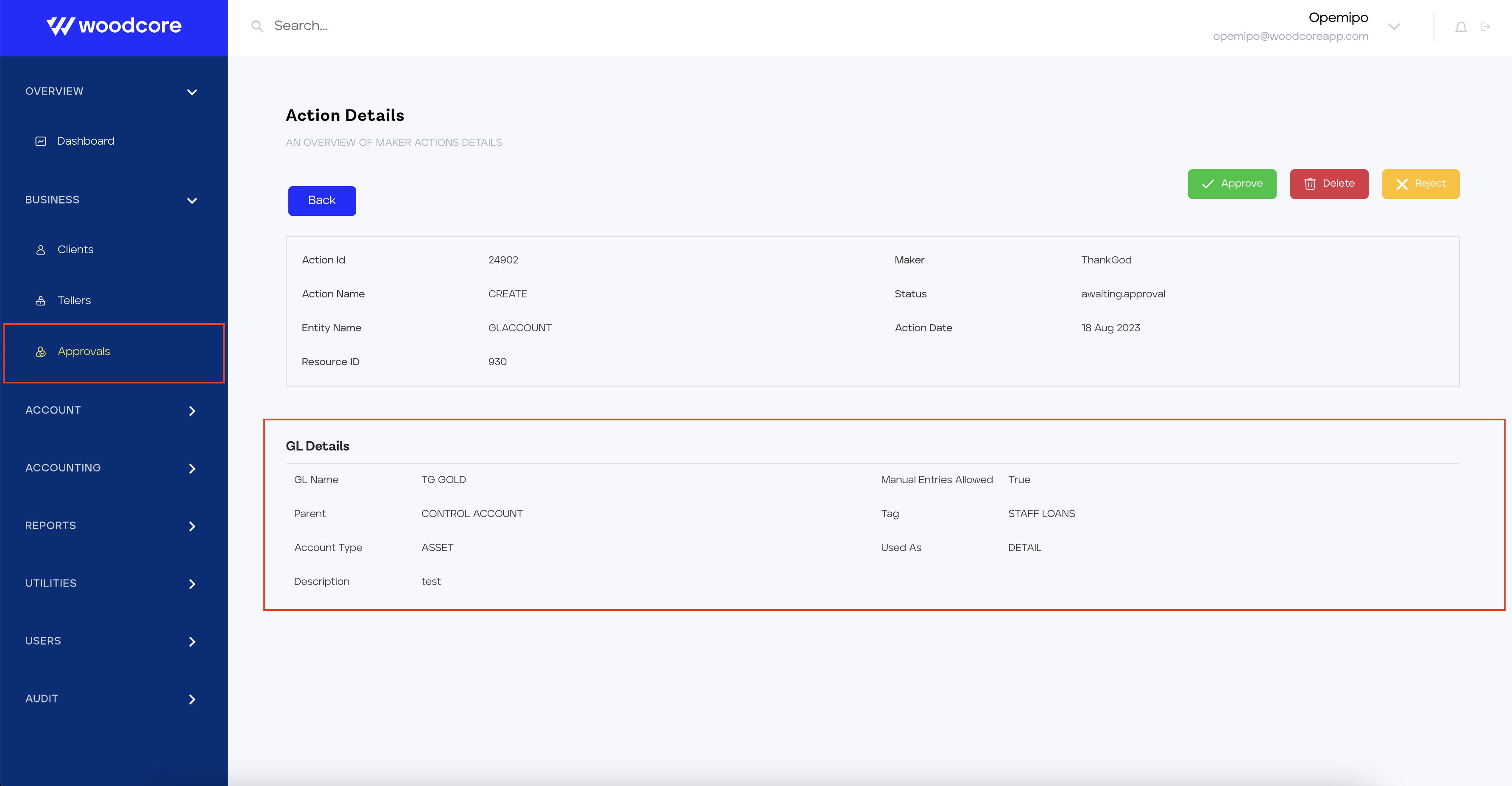
GL details are shown to the checker
Streamlined GL Edit Approval Requests
Similarly, for Ledger Modification actions, Checkers can now access comprehensive details and make informed decisions regarding approving or rejecting "GL Modification" requests. They have a clearer understanding of the context and details of the transaction.
Bug Fixes 🐞
Enhanced General Ledger Report Accuracy
In our endeavor for accuracy, we've resolved an issue related to duplicate entries in bulk GL to account transactions on the report.
API Updates ⚙️
Client Update Functionality
Our API now includes enhanced client update functionality, empowering seamless client management. We've provided endpoints to update both individual and corporate customers.
Flexibility in Client Creation API
In response to user feedback, we've made the productId field optional when creating a client via APIs. This is particularly relevant if the createDepositAccount parameter is set to false.
Thank you for your continued support and feedback. These updates are designed to enhance your experience with Woodcore. As always, your feedback is invaluable in shaping our product's journey. If you have any questions or need further assistance, please don't hesitate to reach out. 🌳
