March 2024
Greetings and Welcome to the March 2024 edition of Woodcore product updates! We are thrilled to take you on an exciting journey through the latest features, updates, and fixes added to our system. The past month has been filled with remarkable progress, which we cannot wait to share in this edition.
Let's get started.
New Features 🎉
Loan Collateral
Users can now choose a Loan Collateral type from a dropdown list and then proceed to enter the corresponding value in the Value field. The value entered should be the amount of the collateral item expressed in the same currency as the loan account's currency.
To do this, navigate to Clients >> Select a client >> new loan account >> loan terms >> Collateral section on the CBA.
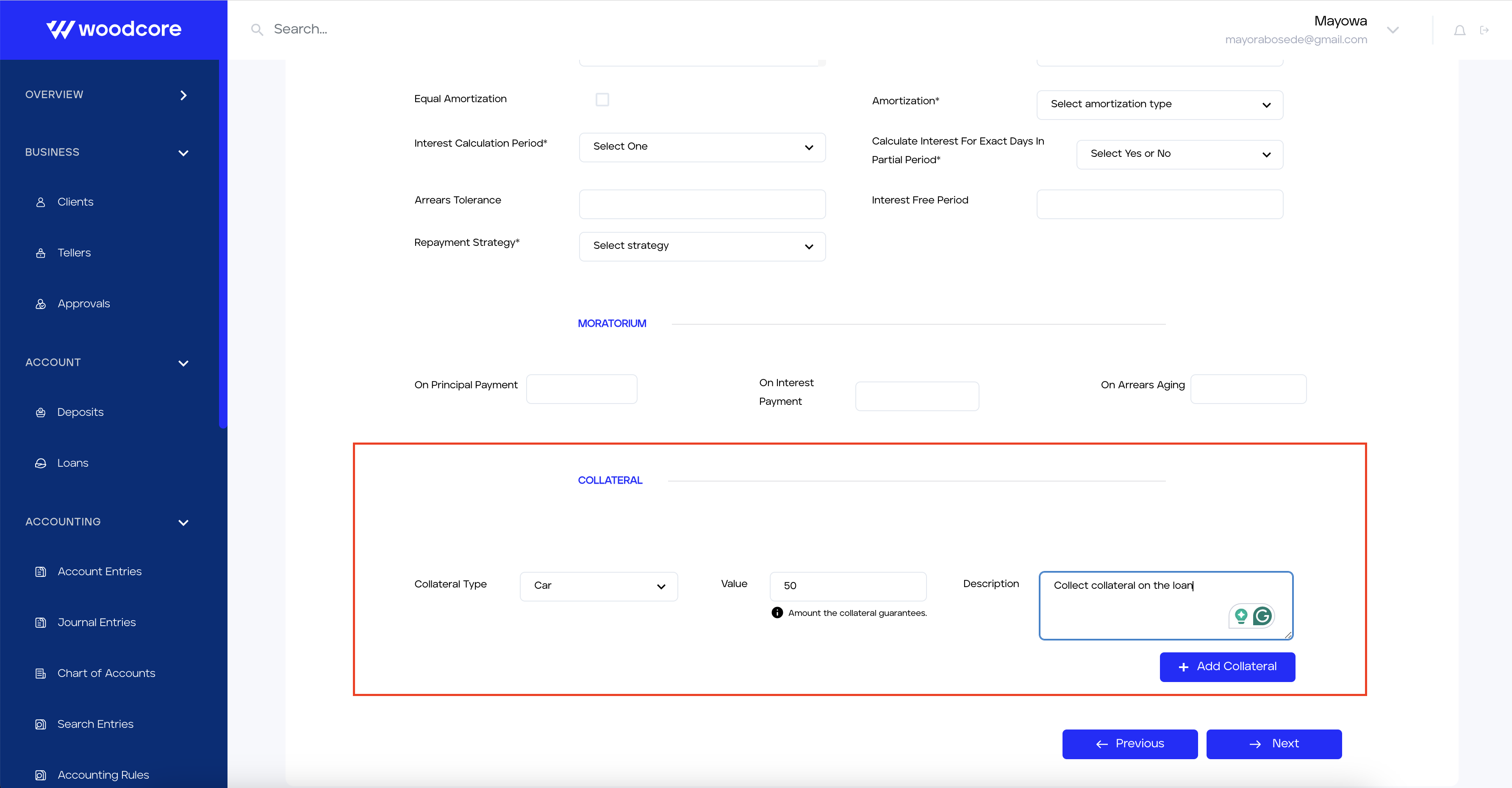
Loan Collateral
Additionally, the user has the ability to remove collateral and add one or more collateral items to a loan account application. Furthermore, collateral items can be selected and attached to the loan account application by modifying a loan account application in Pending Approval status.
Customer Notes
It is now possible for users to view all the customers' notes in the note section, from the newest to the oldest notes.
To do this, navigate to Business >> Select a customer >> Click the Notes tab on the CBA.
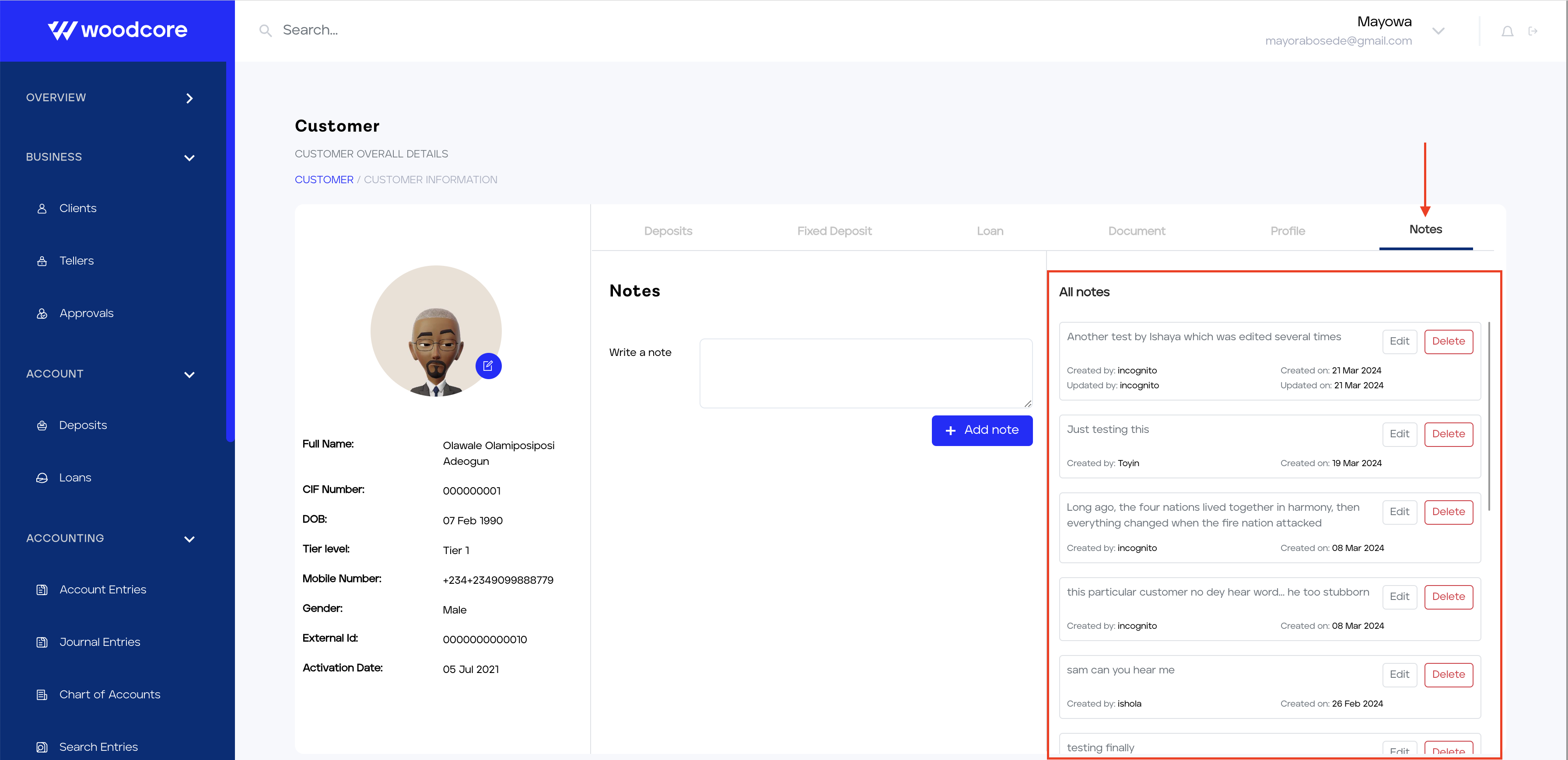
Customer Notes
Display System-Defined Ledgers When Creating/Updating GL Account
It is now possible for users to enable the addition of system-defined ledgers during the creation or updating of ledgers.
To do this, navigate to Accounting >> Chart of account >> click the Add account button >> Create/Edit GLs on the CBA.
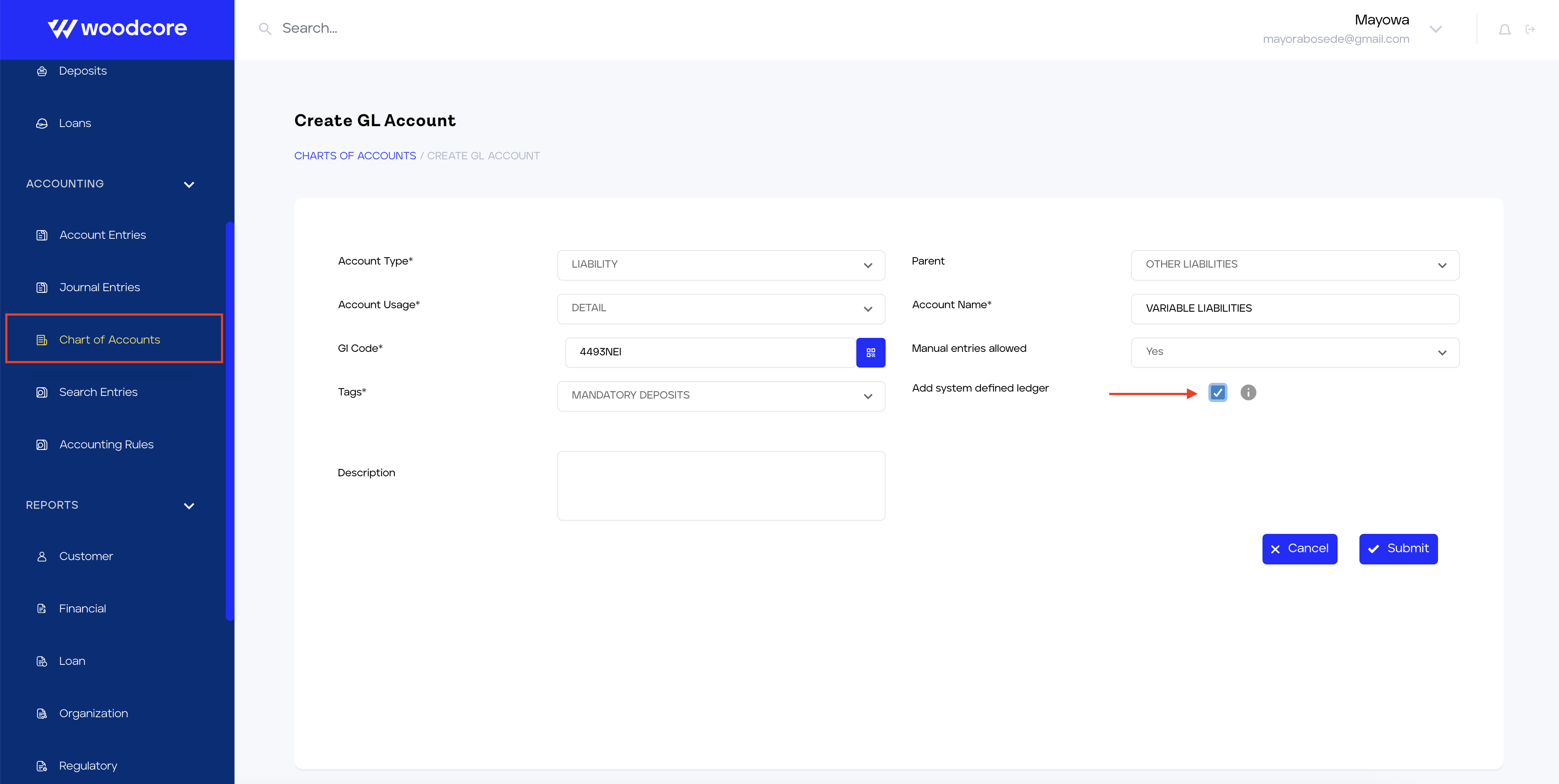
Add System Defined Ledgers
Fixed Deposit Account Modification
Users can now modify fixed deposit accounts that are pending approval and make necessary changes. This can be done by clicking the Modify FD button on the "Take Action" menu.
To do this, navigate to Clients >> Select a client >> Fixed Deposit >> select FD account in pending approval state >> Take Action >> Modify FD on the CBA.
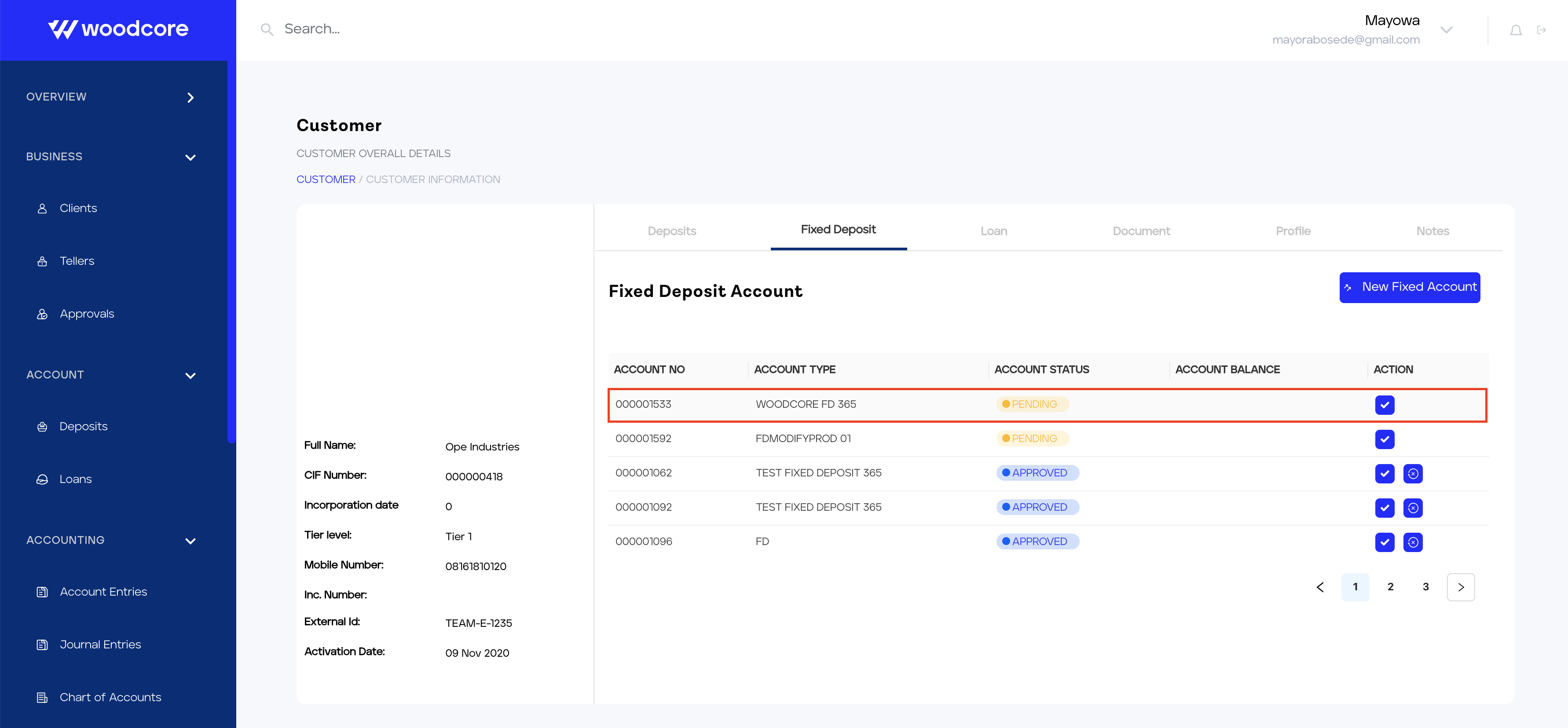
Select FD in a Pending Approval state
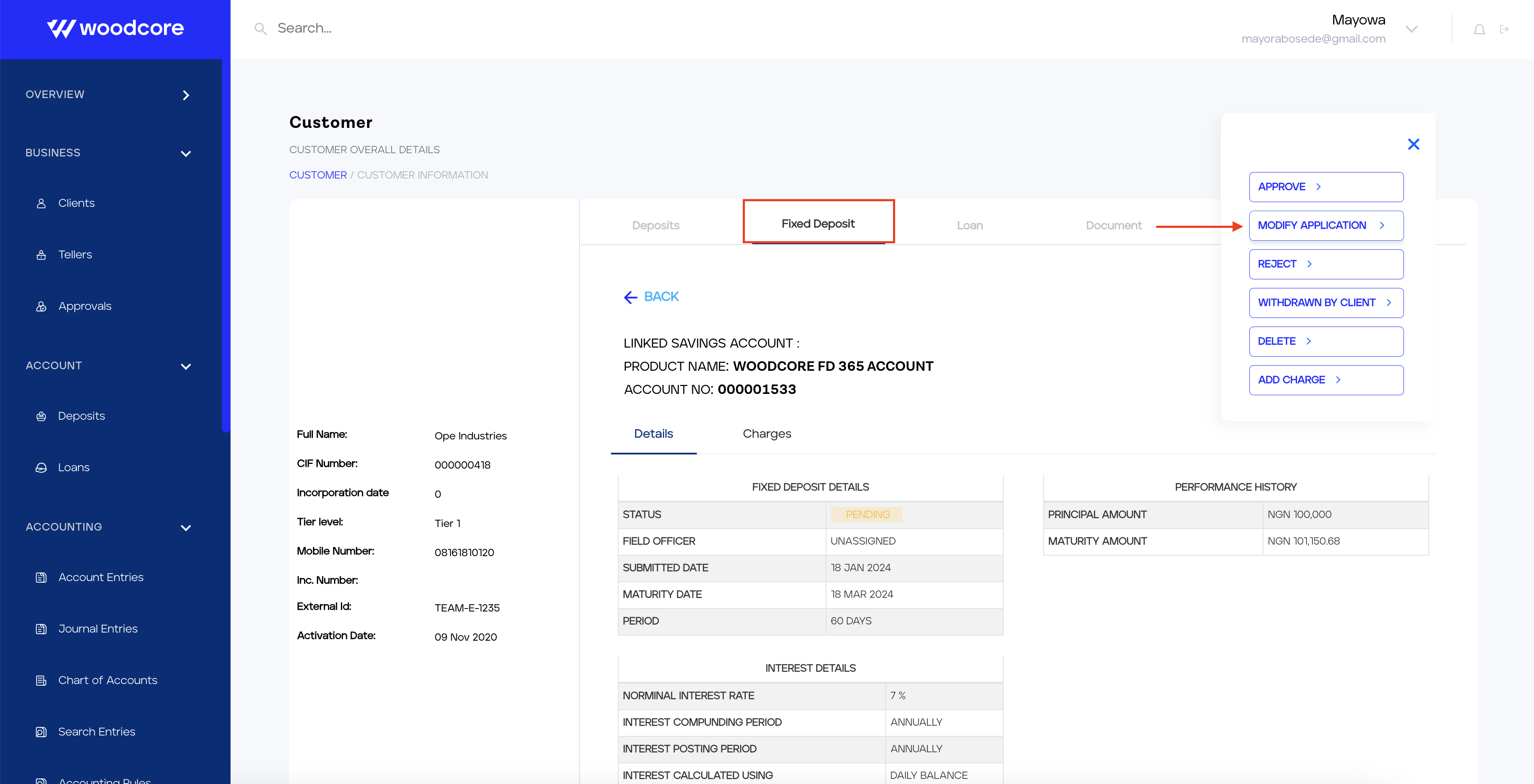
Click the Modify Application tab
Spark API Updates ⚡
Spark: Create a Unique Reference Key Parameter in the Account to GL Transactions method
There has been an update to the GL transaction method. It now has a new parameter called uniqueReferenceKey, which can be used to tag each transaction with a unique reference key. This helps to ensure that no two transactions have the same reference key, making it easier to monitor and keep track of transactions for accurate bookkeeping.
Find more details in the documentation.
Spark: Create TSQ endpoints To Get the Status Of GL Transactions
It is now possible to perform a transaction status query on Spark by calling the Retrieve TSQ with uniqueReferenceKey or Retrieve TSQ with journalEntryId methods.
