December 2023 & January 2024
December 2023
Hello Woodcore Enthusiasts!
Last December, we introduced new features and improvements to enhance your experience with Woodcore, making it more intuitive and efficient.
New Features 🎉
Savings Transaction Summary Report
This new feature to the Report module displays the total deposits and withdrawals made on each savings account over time.
To get this report, navigate to Reports >> Deposits >> Savings Transaction Summary on the CBA.
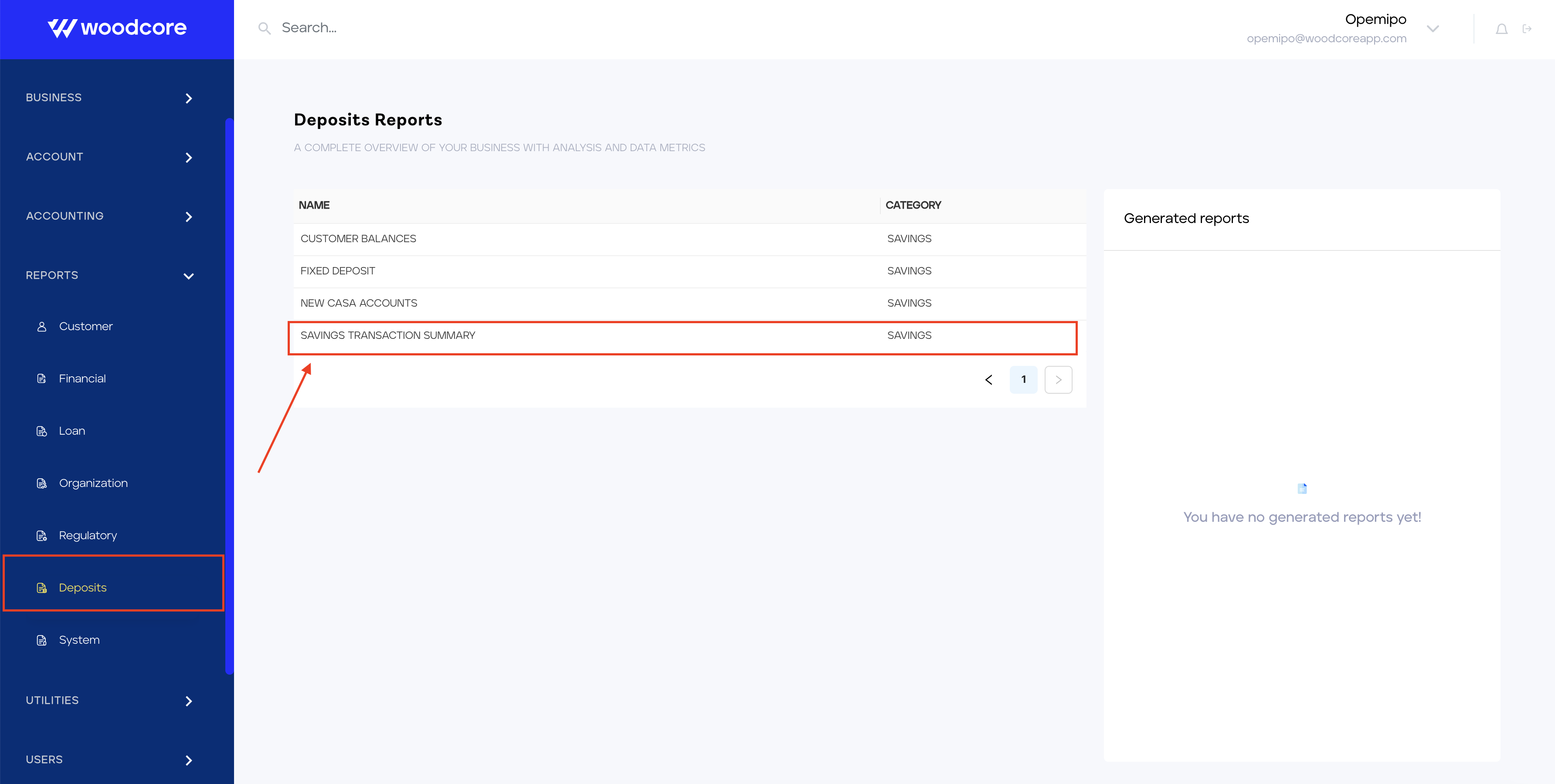
Savings Transaction Summary
On the next page, input your query params, which include "Start Date, End Date, Select Office, and Generate Type." Click on the Run Report button to generate your report.
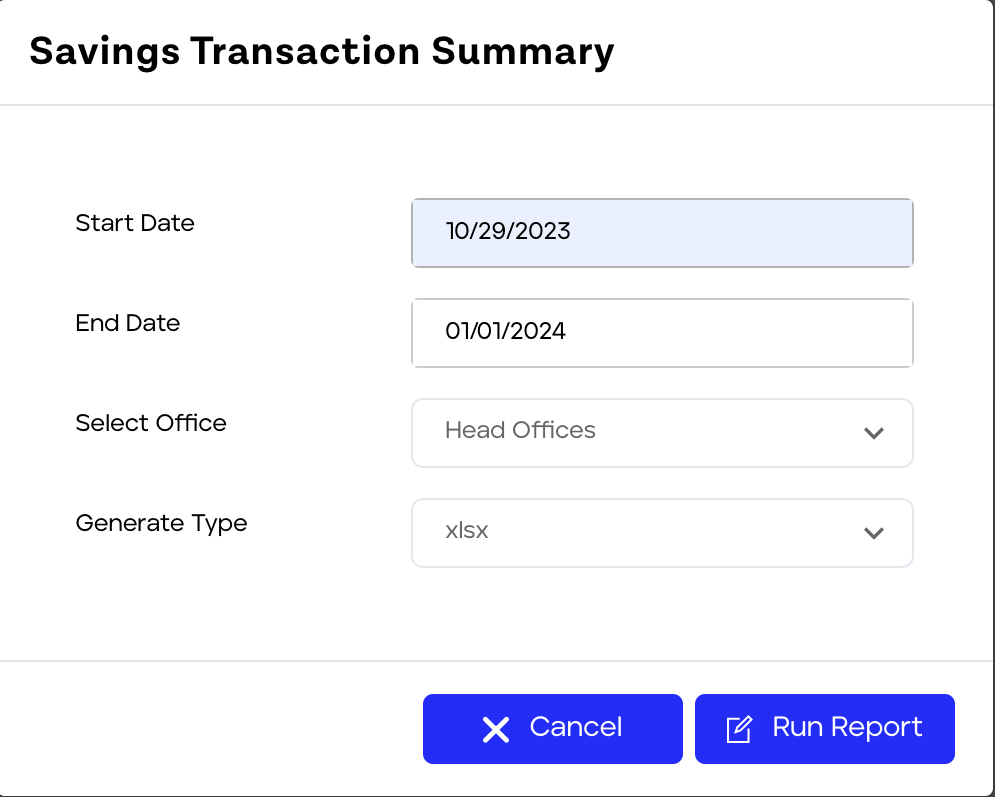
Savings Transaction Summary Params
The report is generated, and you can go ahead to download and view it.
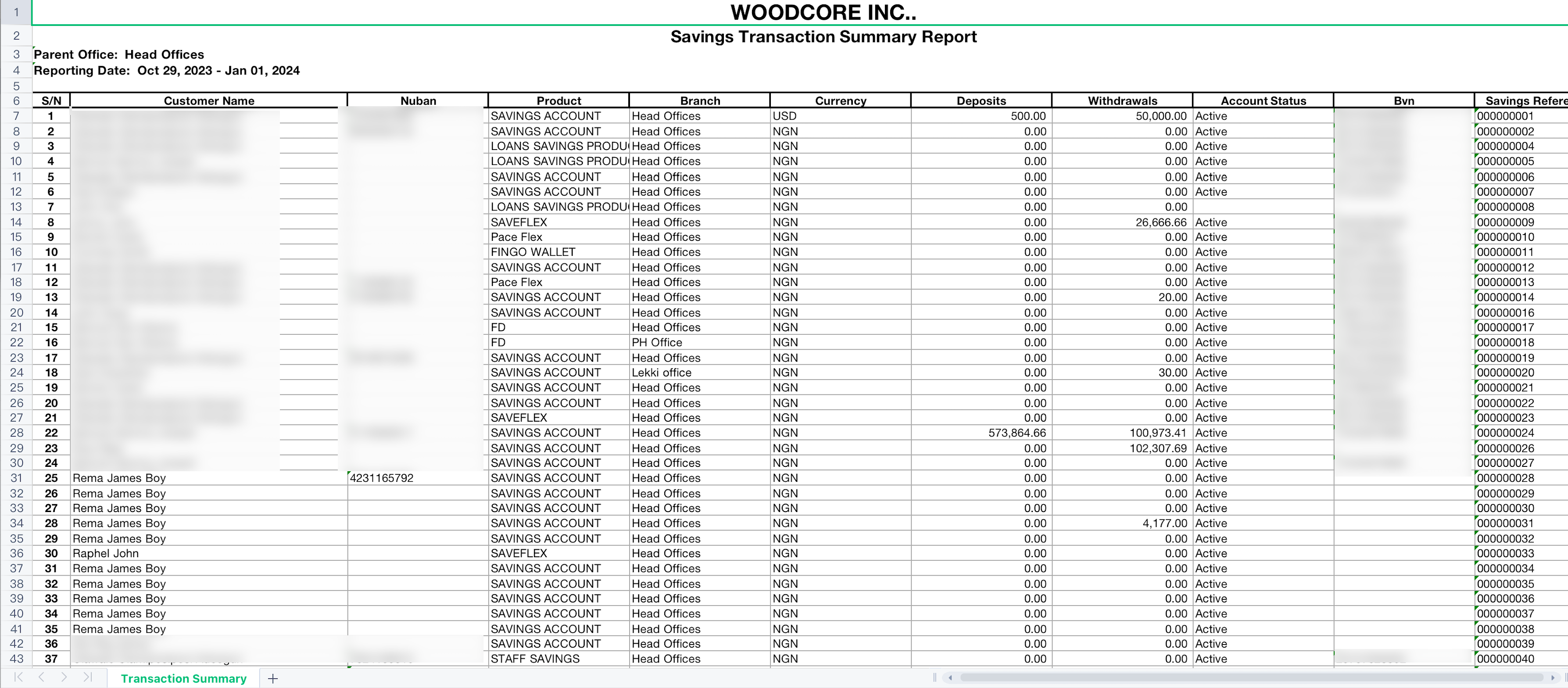
Improvements 🚀
Customer Module: Caching Issue on the Customer Profile Data Table
The CBA has been improved to automatically clear the selected savings account data table when the user navigates back to the customer's profile data table. This ensures that the displayed information accurately reflects the customer's profile and prevents the persistence of the previously selected savings account unless intentionally refreshed by the user.
To see this, navigate to Business >> Clients >> Select a client >> Click on Profile
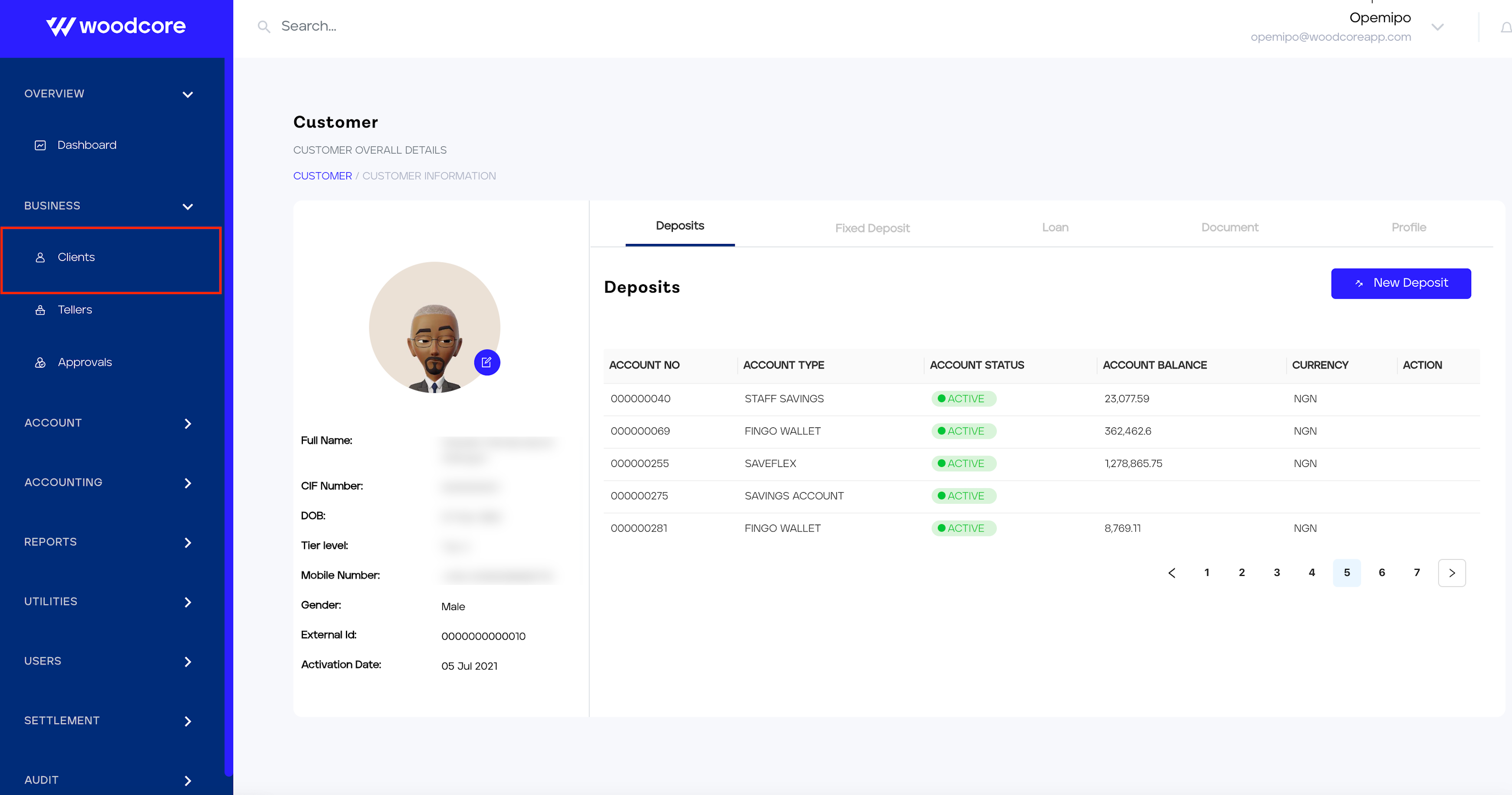
Customer Profile
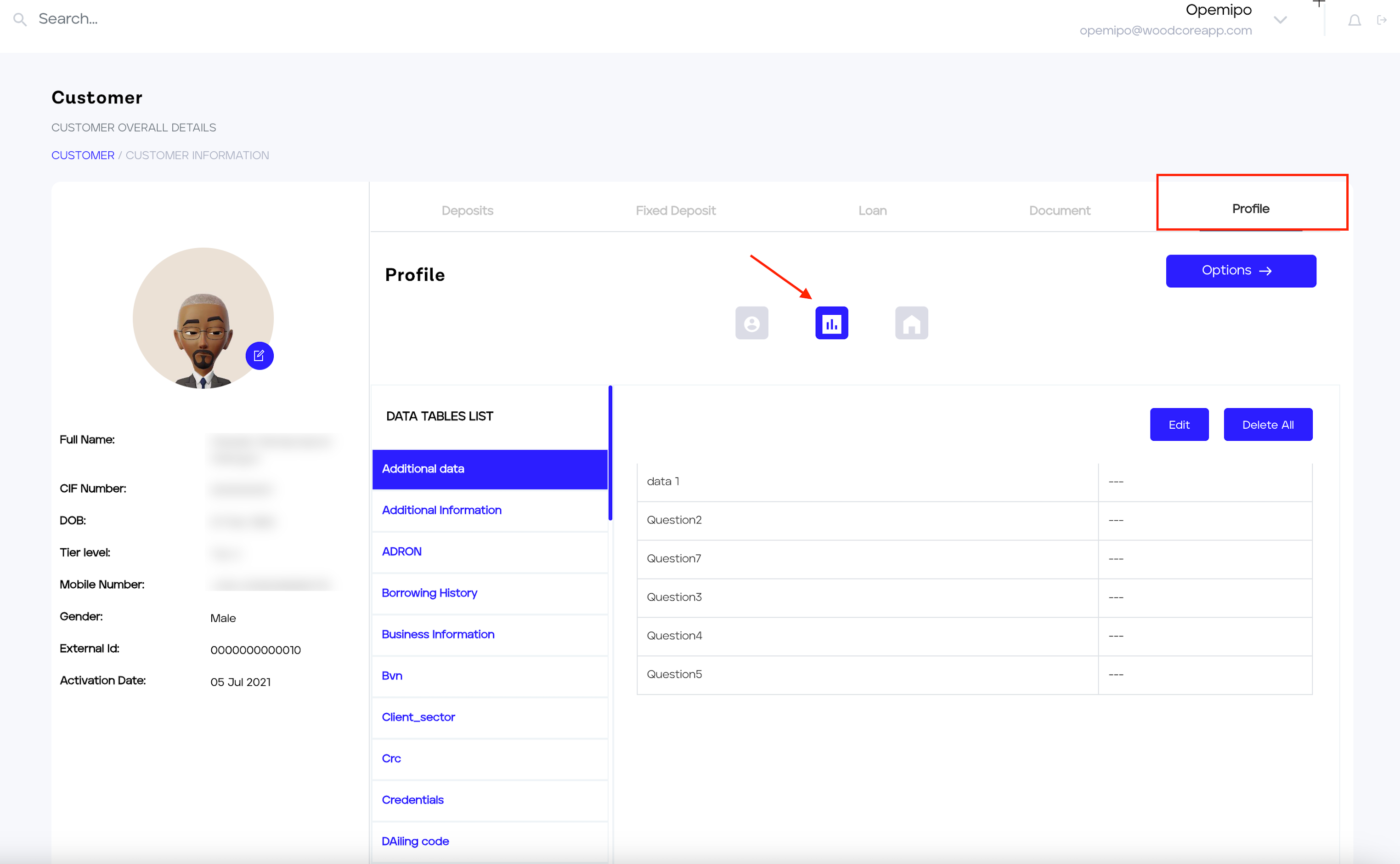
Customer Datatable Profile
Audit Trail: Caching Functionality on Search Result
This feature on the CBA has been updated to retain search results when a user queries a search on the Audit Trail, clicks on an entry in the search result, and then returns to the previous page. For example, if you search by the Made By value, and click on one of the displayed names in the search results, when you return to the search page, you won't have to search again.
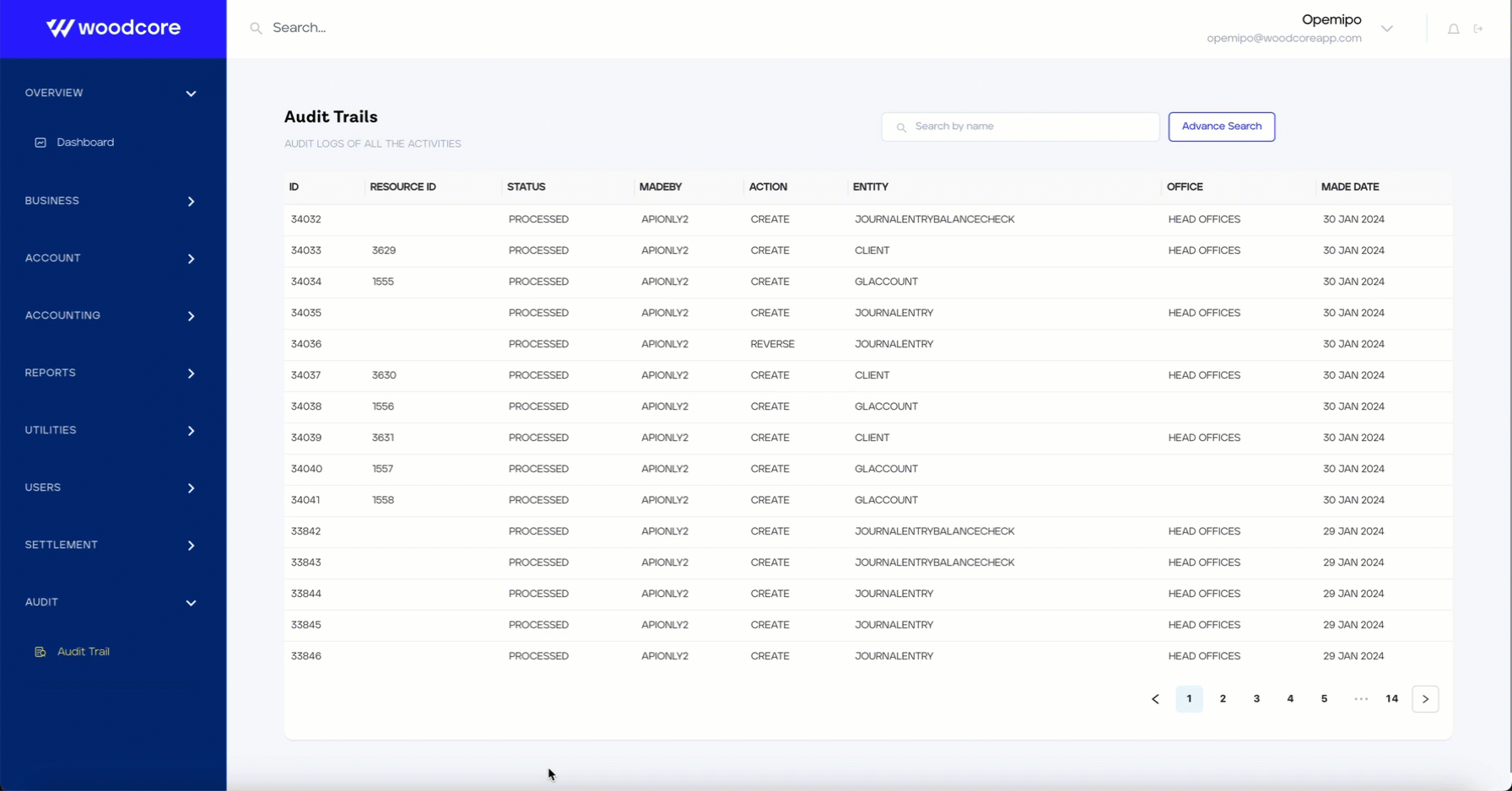
Audit Trail Search
Loan Product: Add Search Functionality On All The Accounting Type (Ledgers) Dropdowns Sections
Users can now quickly add ledgers on the CBA by using the search button instead of scrolling through a long dropdown list in the system.
To create or modify a loan product, navigate to Utilities >> Products >> Loan Products on the CBA.
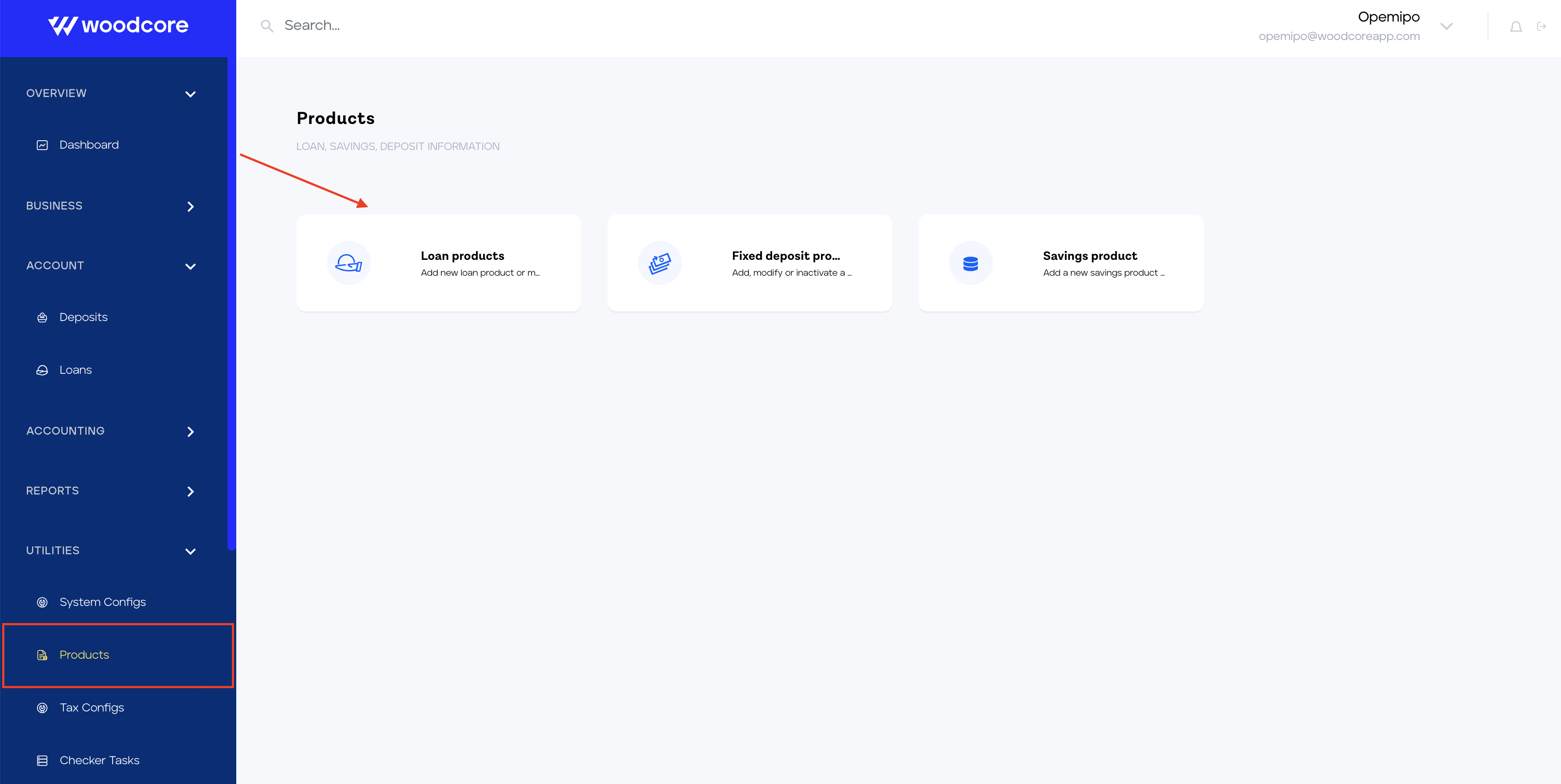
Loan Product
Click on the Create button, fill in all necessary entries, and on the _Charges & Accounting module, go to the "Accounting" section and select Cash. Search for a GL by inputting the name of the GL instead of scrolling through the list of dropdowns.
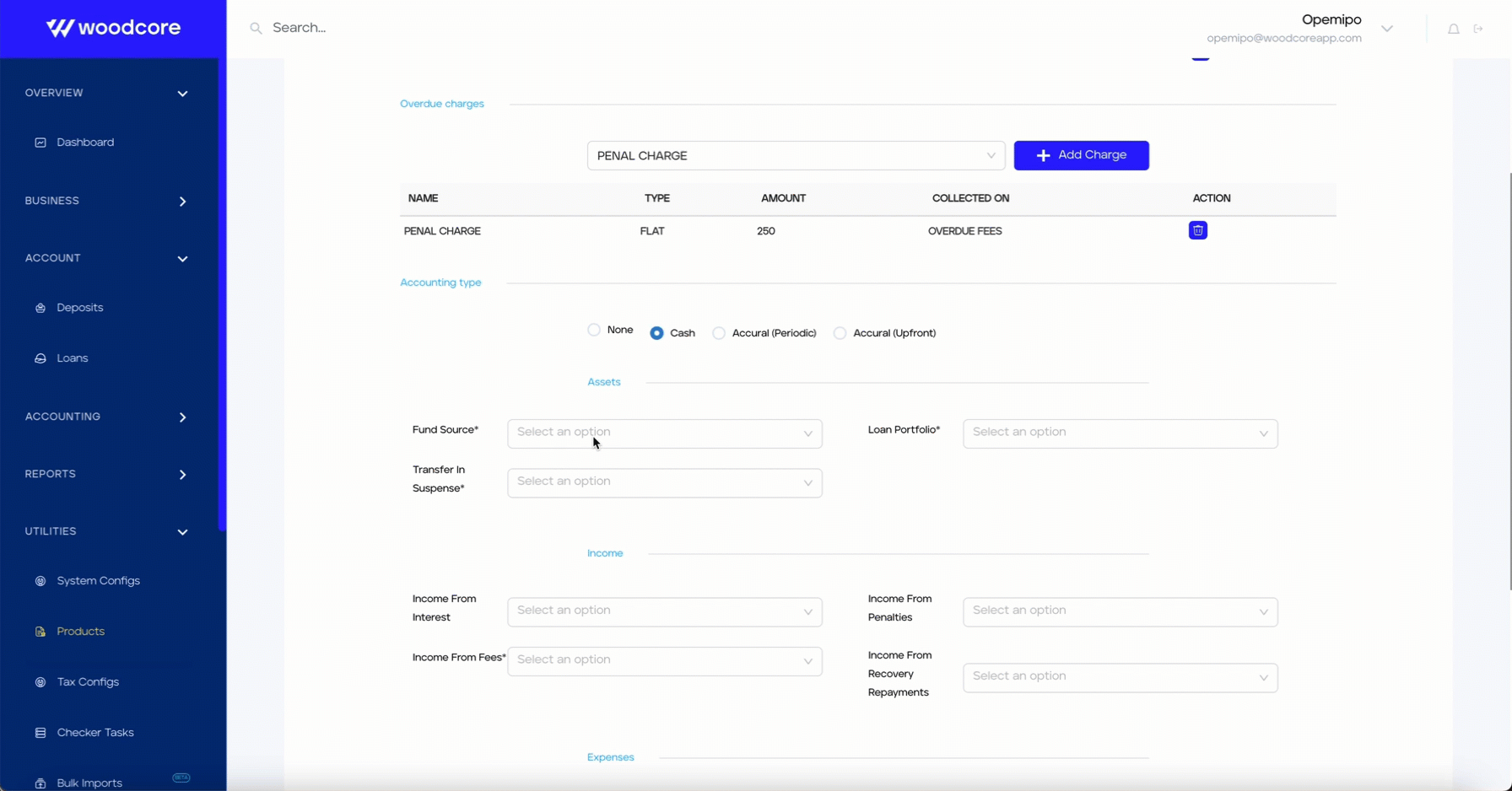
Search Functionality
Update Fixed Deposit Report
The improvement was focused on removing unnecessary fields from the report and leaving only core information related to FDs.
To generate a fixed deposit report, navigate to Reports >> Deposits >> Fixed Deposit on the CBA.
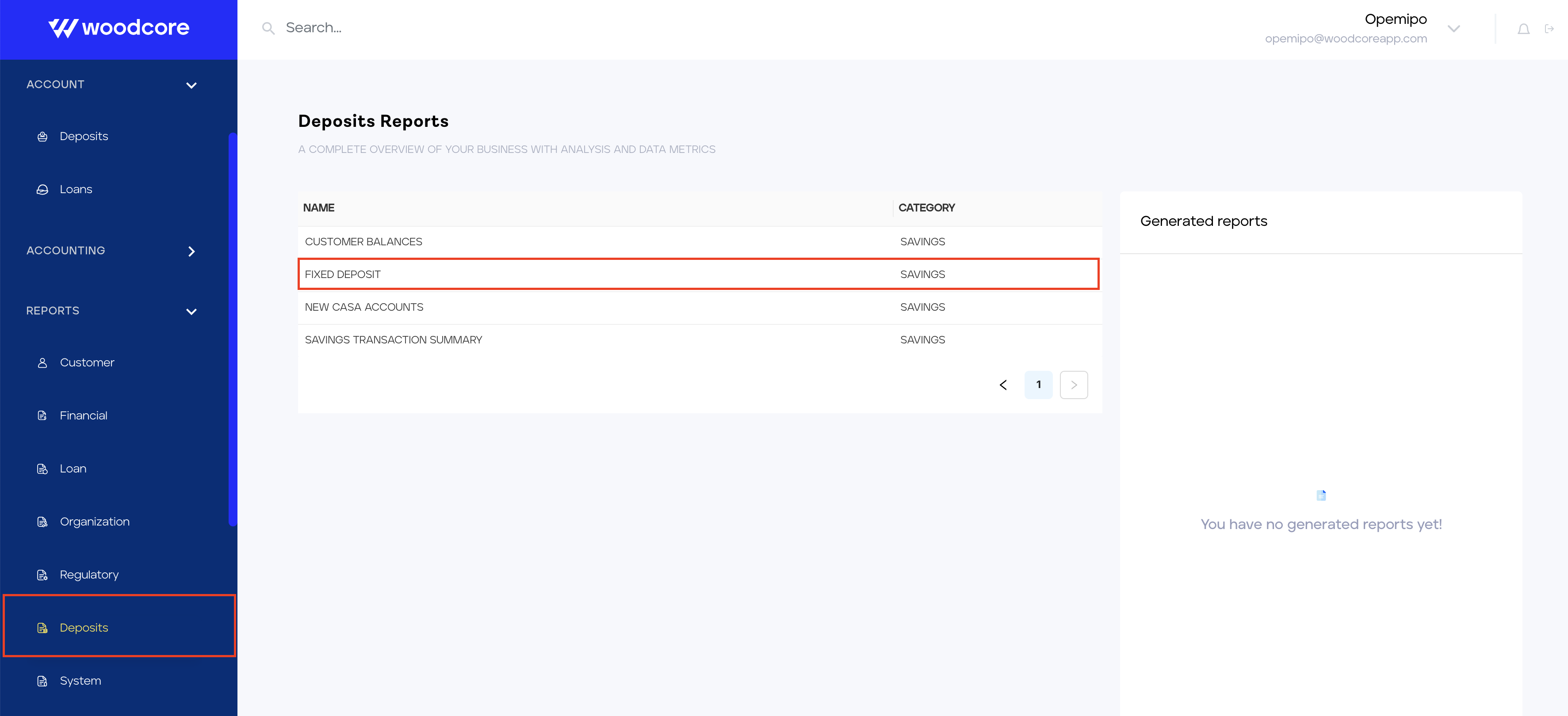
Fixed Deposit Report
On the next page, input your query params, which include "Select Office and Generate Type." Click on the Run Report button to generate your report.
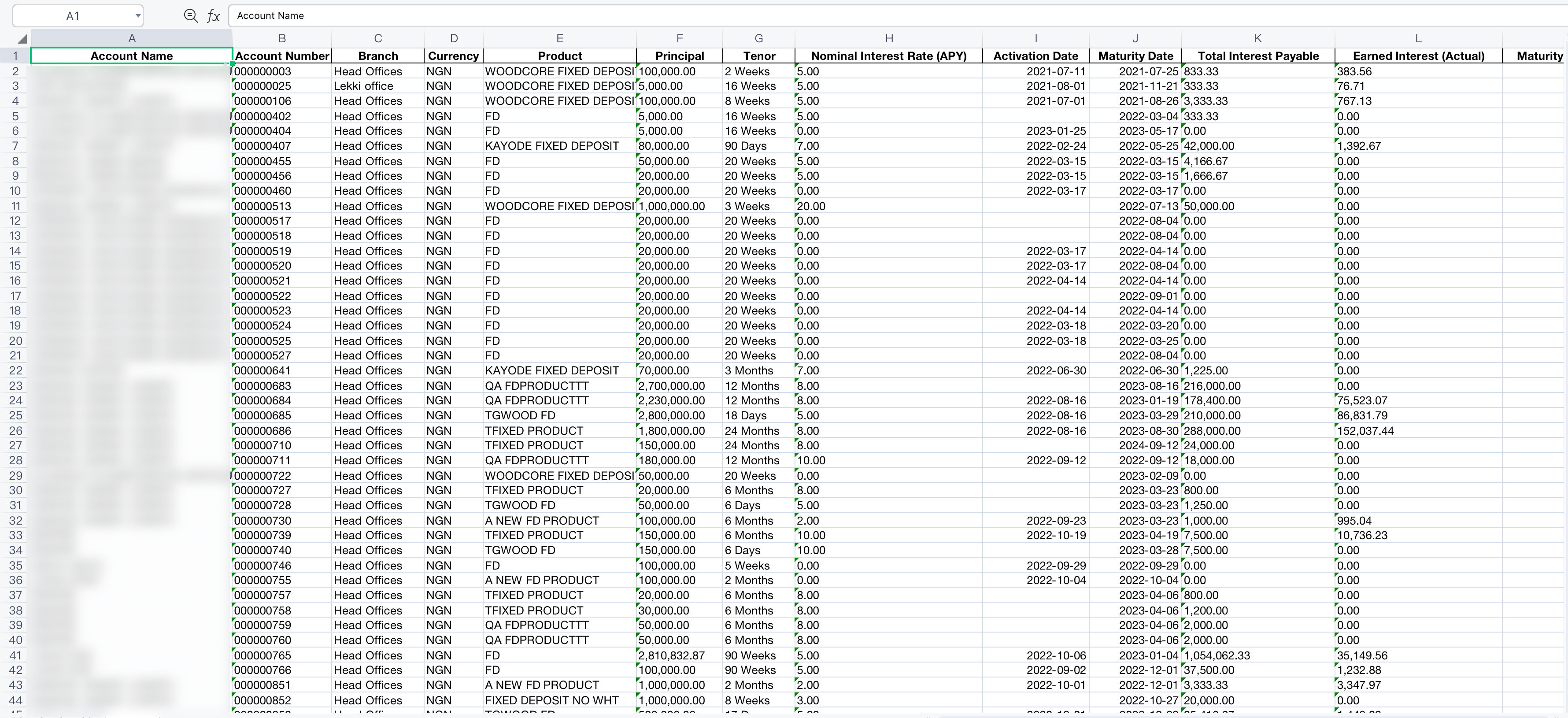
Fixed Deposit Report Sheet
API Updates ⚙️
Spark: A Method To Get A Customer By BVN is Added
We deployed a new endpoint to enable a search for a customer by his/her Bank Verification Number (BVN).
January 2024
Cheers to a New Year of Woodcore Innovations!
As we step into 2024, Woodcore continues its journey of evolution with features and improvements crafted to empower your financial workflows.
New Features 🎉
End Of Year Implementation
This added feature enables users to run all general ledger settlements on the system. When completing the End-of-Year process, users must choose an existing equity ledger from a list. The balance is then posted into the bank's General Reserve.
To get this, navigate to Settlement >> End of Year >> Process End of Year >> Input the date, currency, GL type & office >> Process EOY on the CBA.
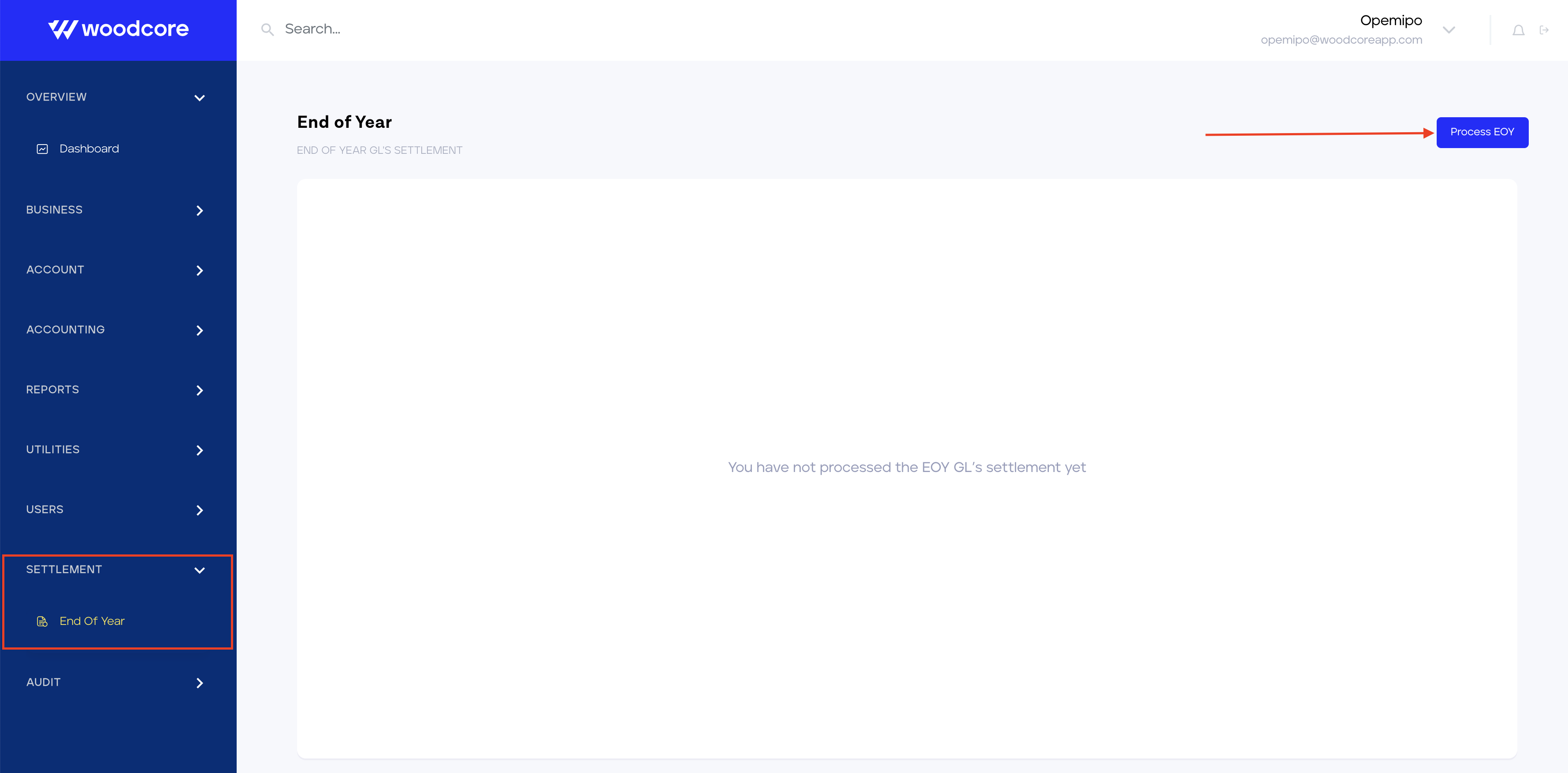
Next, select the EOY date and click on the Continue button.
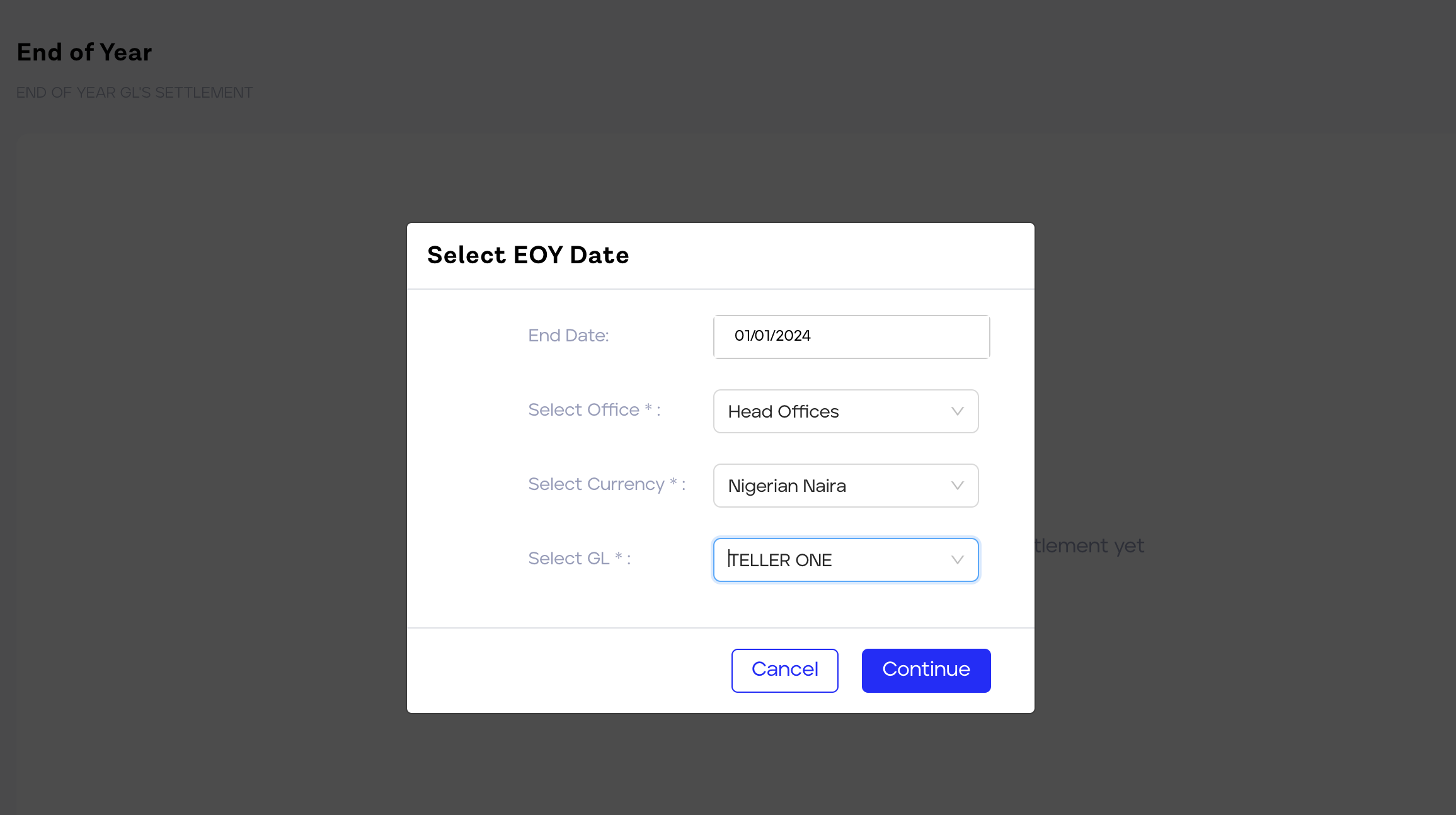
Click on the Run EOY button.
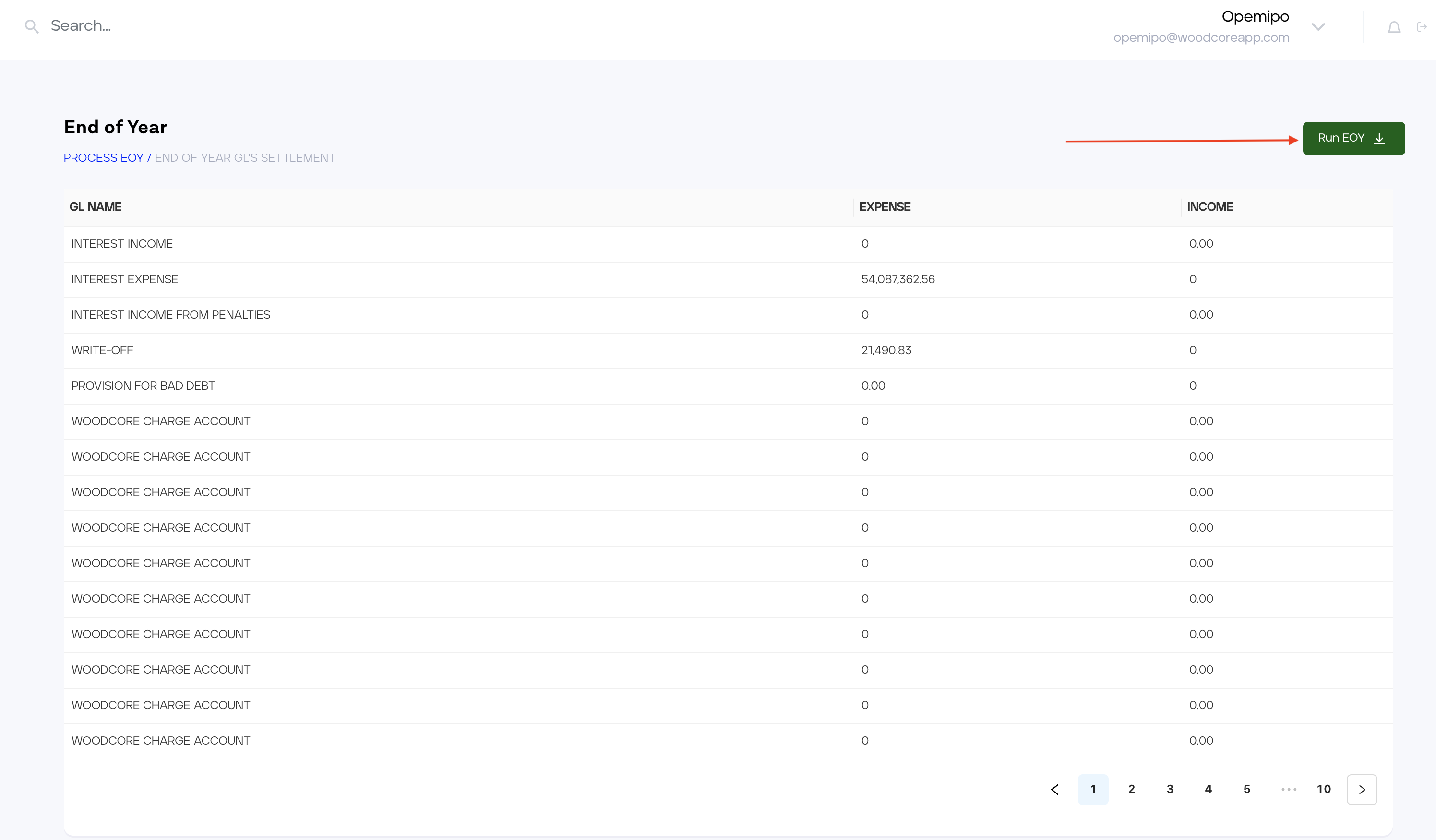
The EOY is displayed after a successful request.
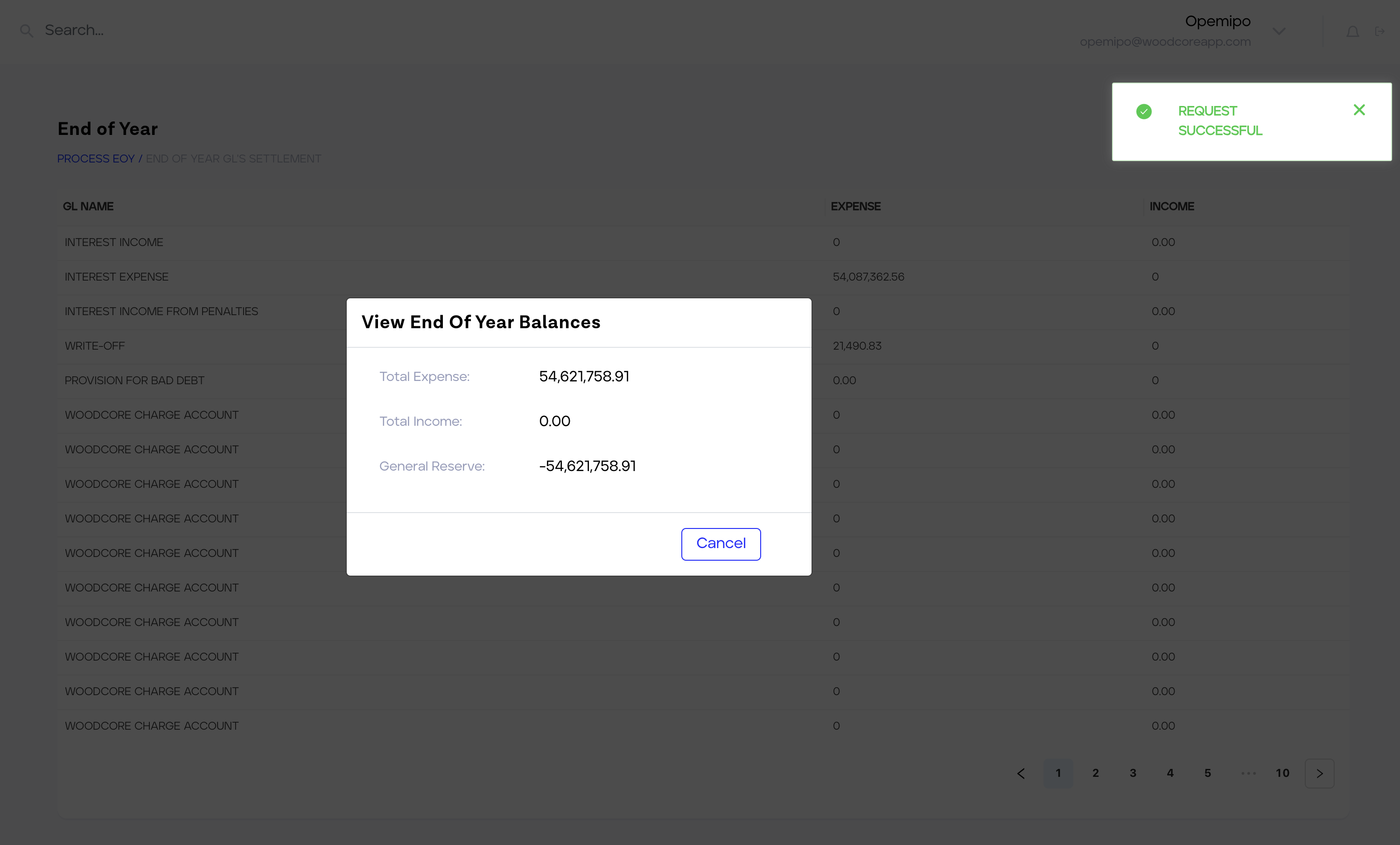
Chart of Accounts Report
To generate a Chart of Accounts Report, navigate to Reports >> Organization>> Chart of Accounts >> on the CBA.
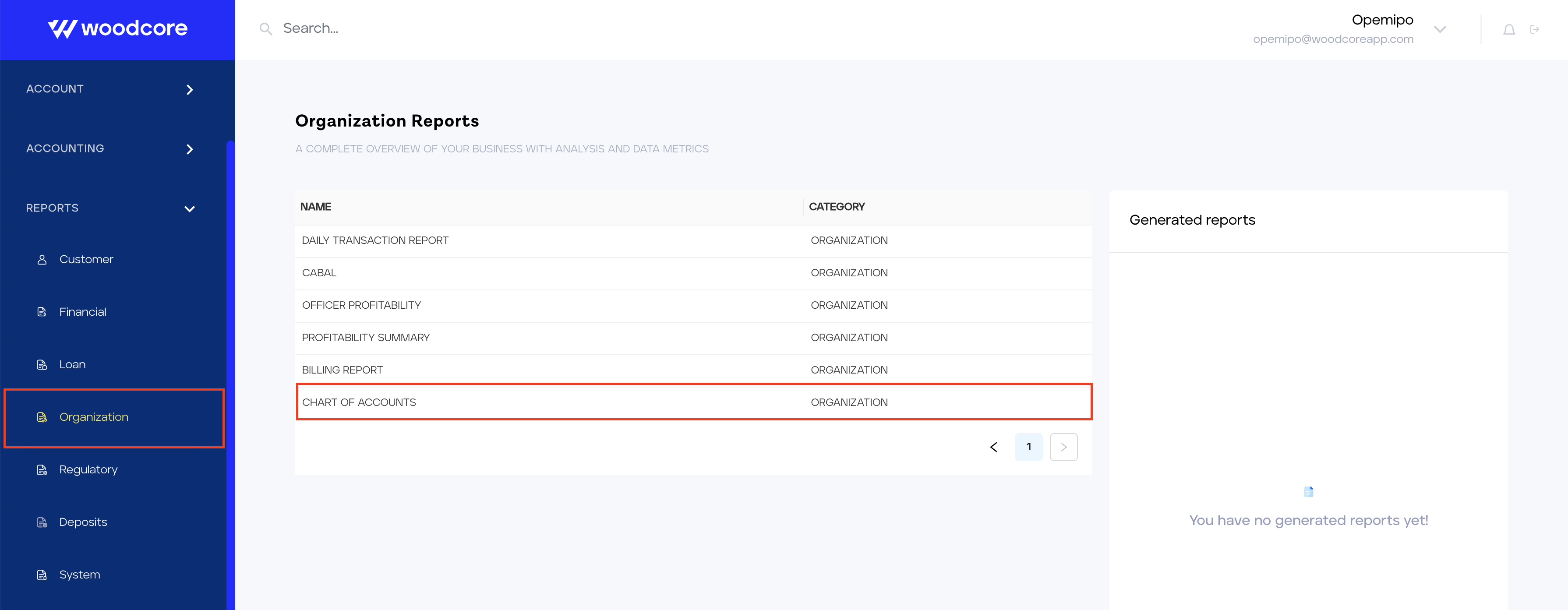
Chart of Accounts
Next, input the "Select Office and Generate Type" parameters. Click on the Run Report button.
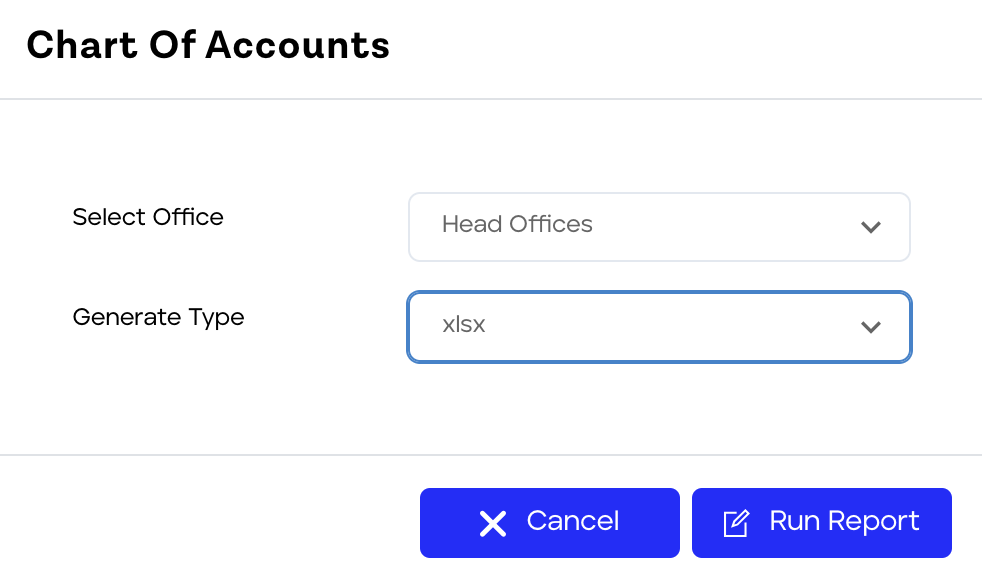
Download the generated report to view it.
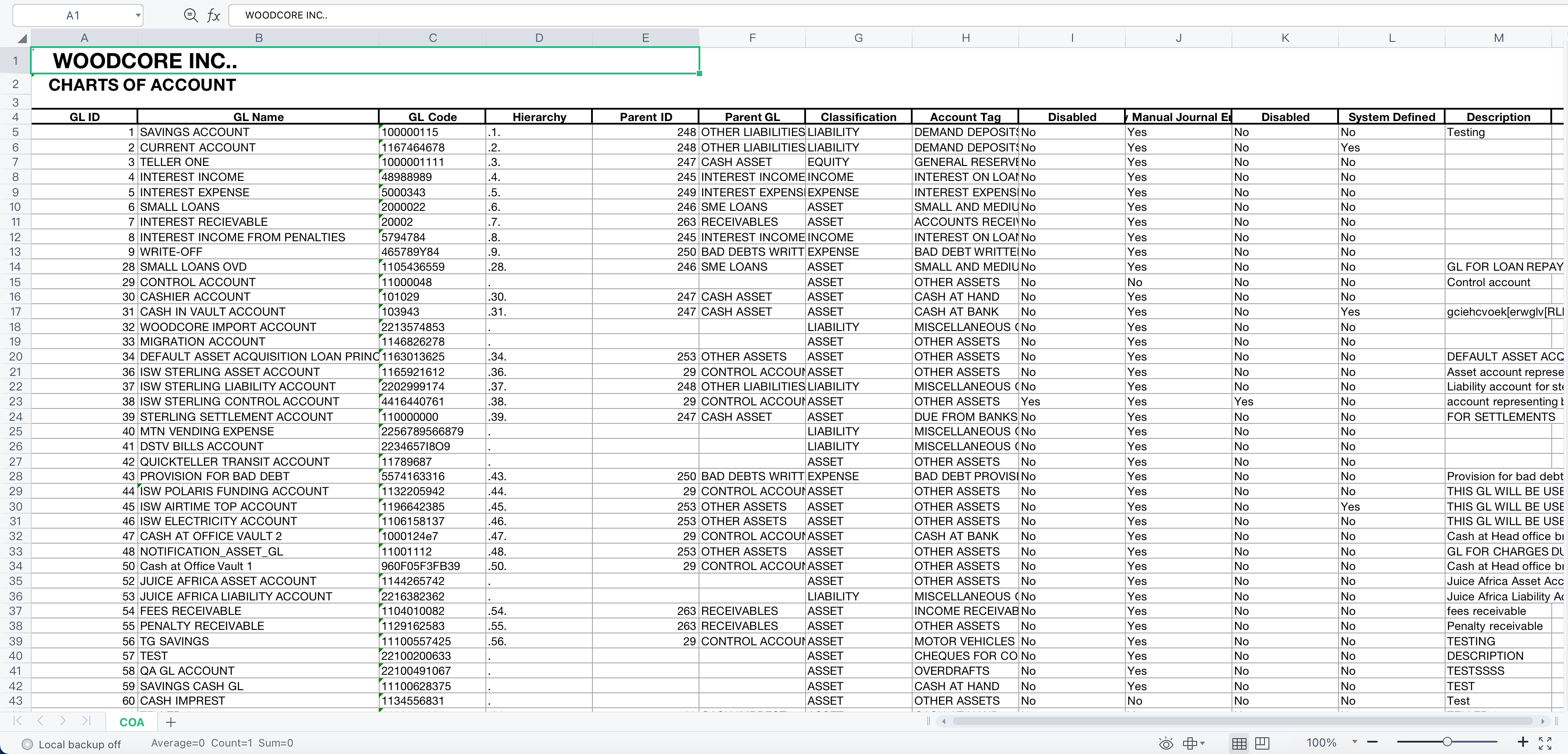
COA Report
Bug Fixes 🐞
Loan Account (With Charge Applied): 500 Error Fix When Using Loan Disbursal Button From Take Actions Menu
500 Error Fix When Using Loan Disbursal Button From Take Actions MenuPreviously, the system threw a 500 error when the user tries to disburse money from a loan account to the linked savings account. This has been rectified now, and funds disbursement from a loan account to a linked savings account is now successful.
Calculation Of The Total Foreclosure Amount
The total foreclosure amount calculation has been rectified, and the right amount is now being returned.
Loan Foreclosure 500 Error Fix on The Console
500 Error Fix on The ConsoleThe previous error when trying to foreclose a loan account has been rectified. You can now successfully initiate foreclosure of an active loan account on the CBA.
API Updates ⚙️
Spark: Loan Foreclosure Endpoint is Added
The loan foreclosure endpoint has been added to Spark. This addition enables users to foreclose a loan account before its designated term expiration. This means that borrowers now have the flexibility to either pay off the loan entirely or complete the repayment process ahead of schedule.
