February 2024
Changelog - Woodcore Product Updates 🌲
Hello Woodcore Enthusiasts!
Today marks the beginning of March, and we are excited to announce the latest improvements made to Woodcore in February. These updates aim to simplify your work processes, introduce new features, and provide exceptional performance.
Let's embark on a journey through the highlights of February, each crafted to elevate your Woodcore journey. Thank you for your continued support, and we hope you enjoy the enhancements!
New Features 🎉
All Loan Status Report
This new report shows all the loan statuses on Woodcore. It provides a snapshot of a loan's financial status as of the selected date. The user can filter the report by date. The report also features an overdue indicator, indicating whether the loan is overdue as of the selected date.
This enhanced report offers a comprehensive overview of the loan's current state. To get a Loan Status report, navigate to Reports >> Loan >> All Loans Status .
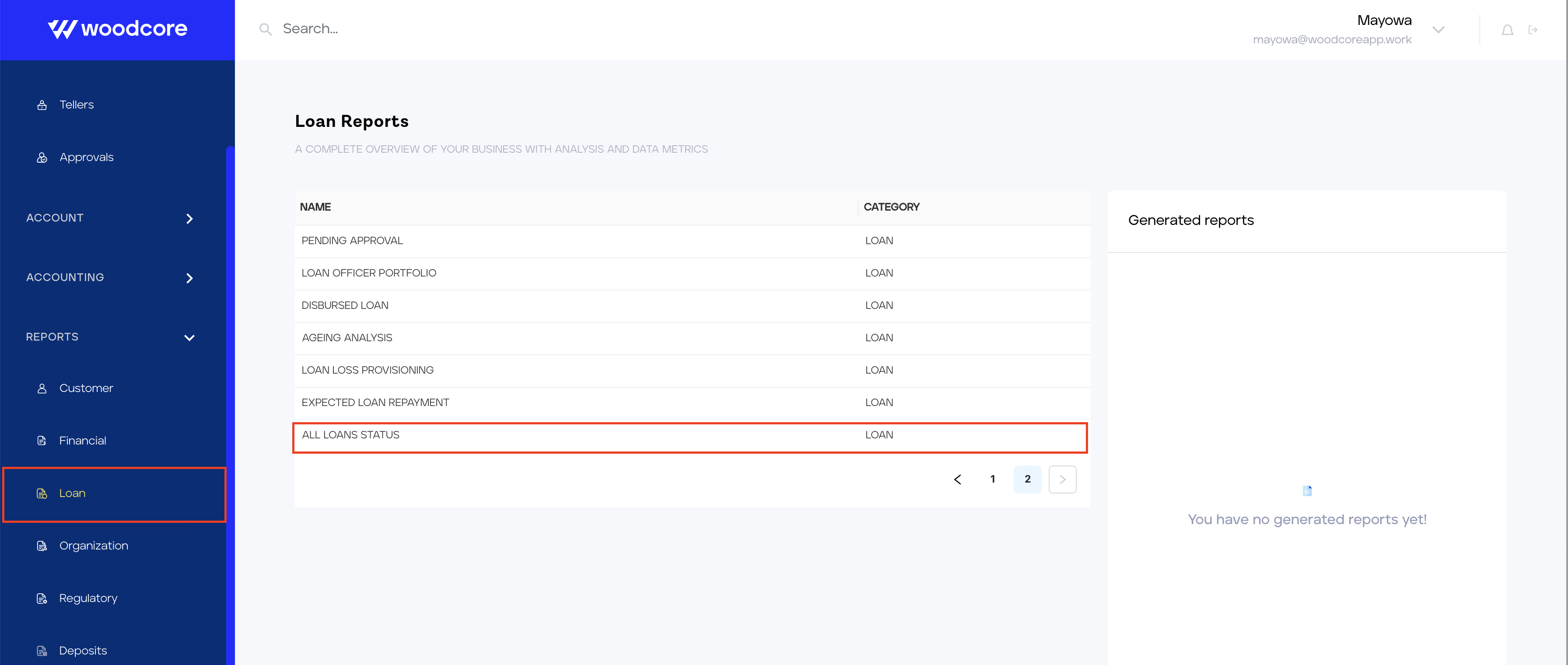
All Loans Status Report
Select the Offcice, Date, and Generate Type of the report and click the Run Report button.
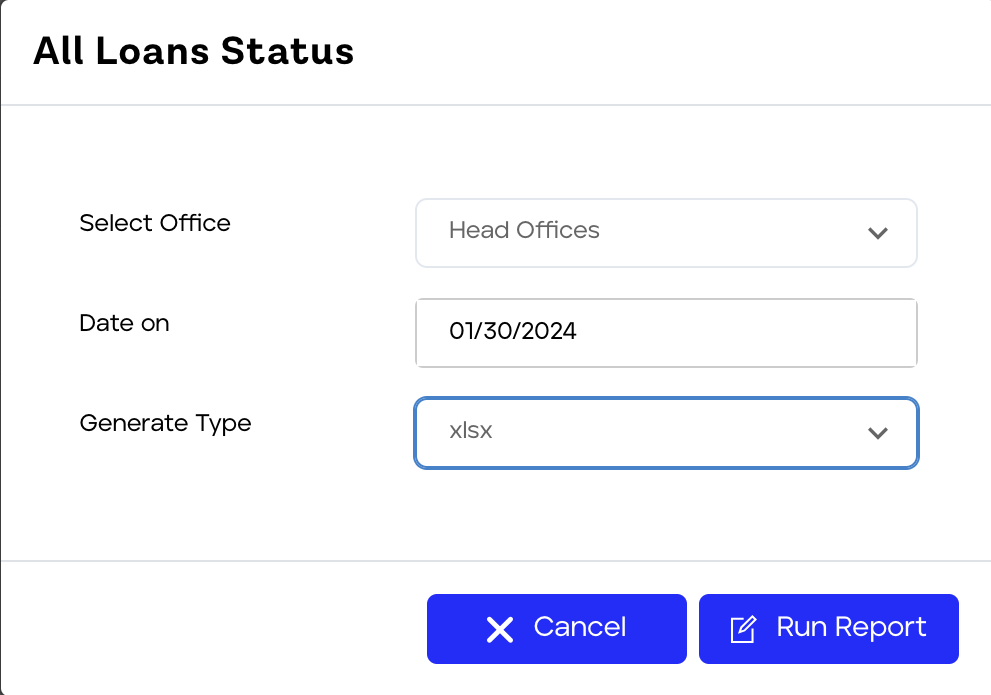
The report will be generated and available for download in a few seconds.
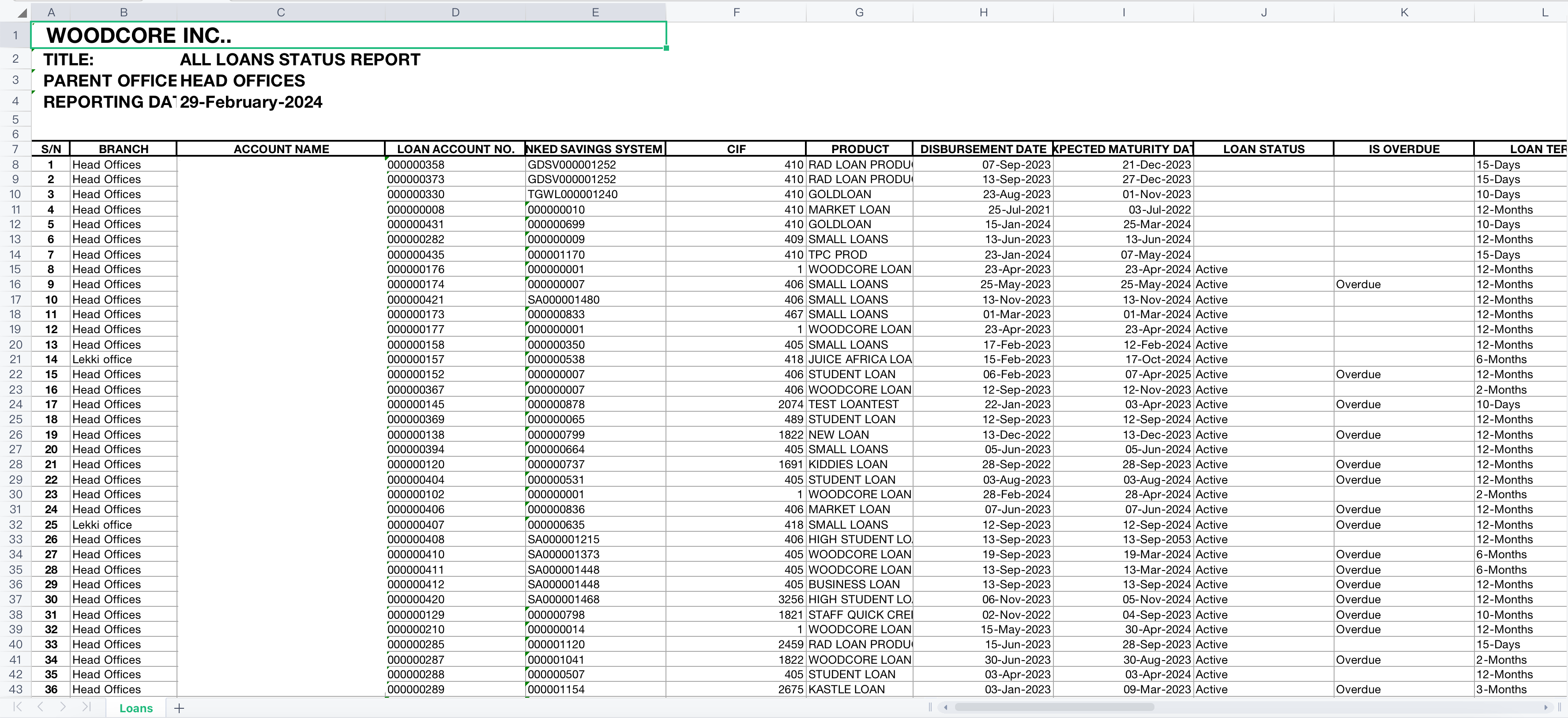
Generated Loans Status Report
Improvements 🚀
Loan Product: Display The Cash Accounting Ledgers On The Preview Page
The ledgers selected for cash accounting when creating or editing a loan product are now displayed on the preview page.
To view this, navigate to Utilities >> Products >> Loan product >> Create/edit a loan product >> Preview page on the CBA.
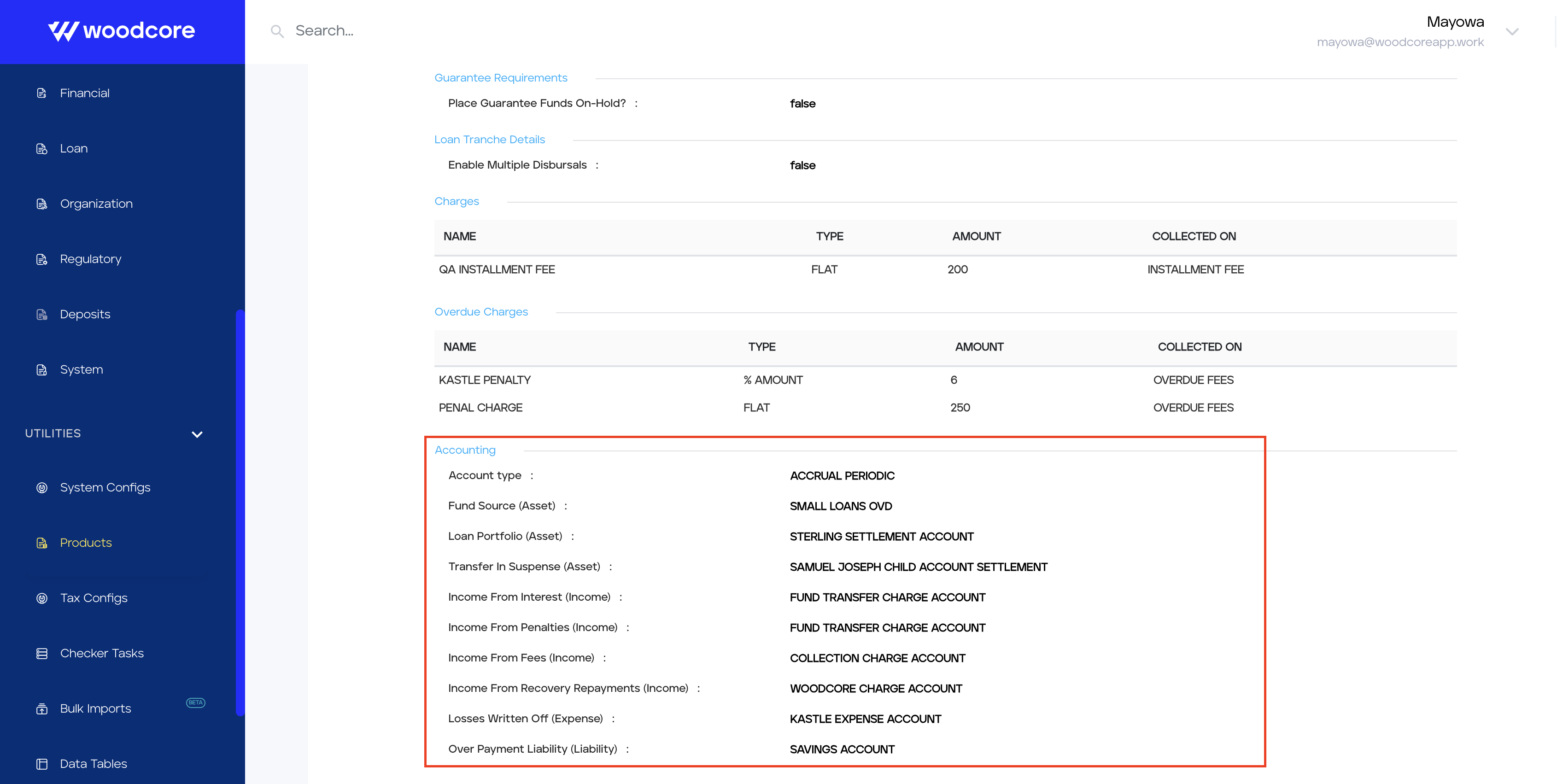
Display Accounting Ledgers
Bug Fixes 🐞
Users Can Now Add Overdue Charges To Loan Product
We've addressed an issue where users encountered difficulty adding overdue charges to loan products. This fix allows users to seamlessly incorporate overdue charges into their loan products, ensuring comprehensive and accurate financial management.
To add overdue charges to a loan product, navigate to Utilities >> Products >> Loan product >> Create/Edit a loan product >> Charges & Accounting on the CBA. Select the charge from the dropdown in the Overdue Charges section and click the Add Charge button.
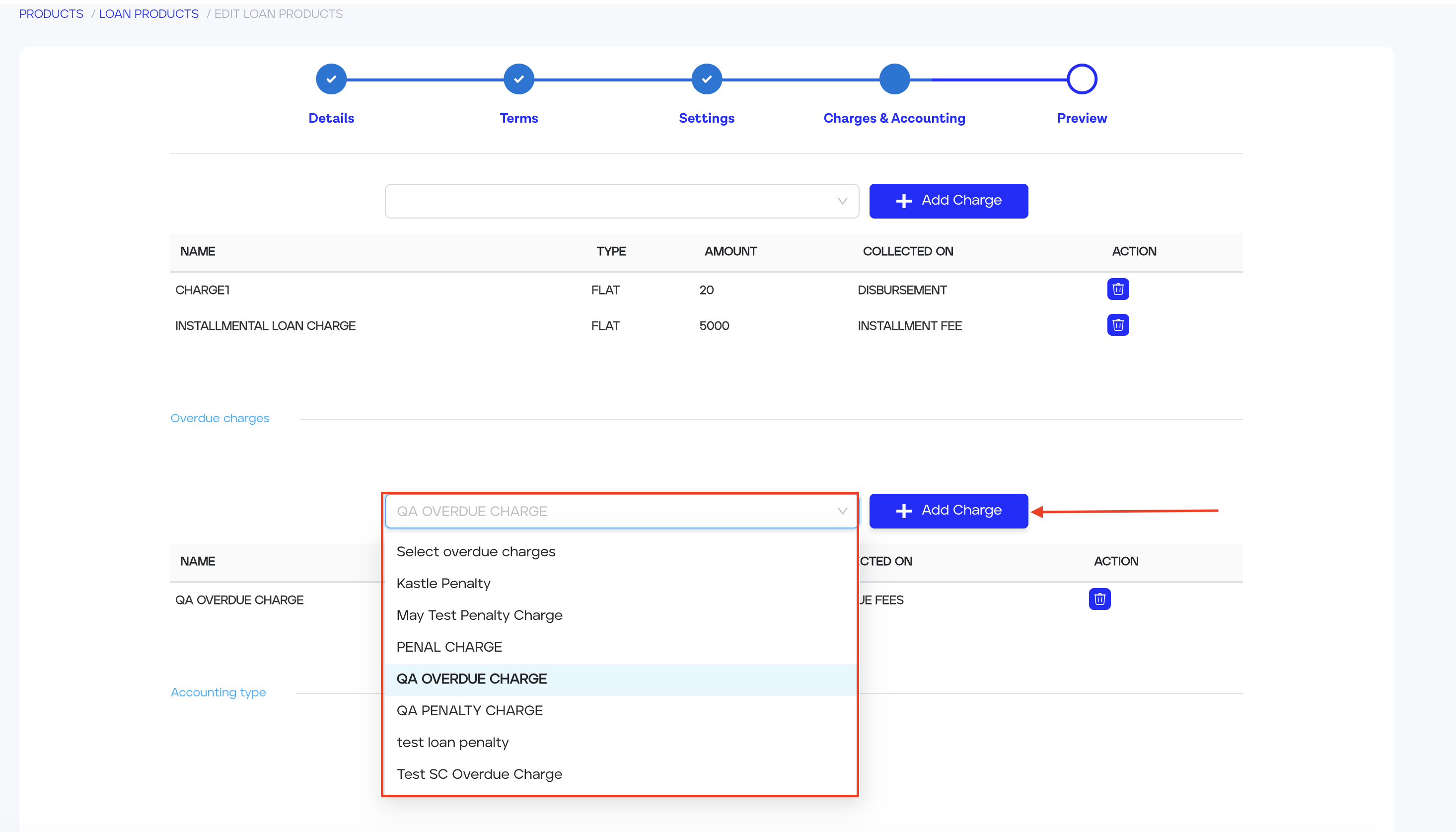
Users Can Now Edit Loan Products
We've resolved an issue preventing users from editing loan products. Users can now effortlessly modify and update loan product configurations, ensuring flexibility and adaptability to changing financial requirements.
To edit a loan product, navigate to Utilities >> Products >> Loan product >> Edit a loan product >> on the CBA.
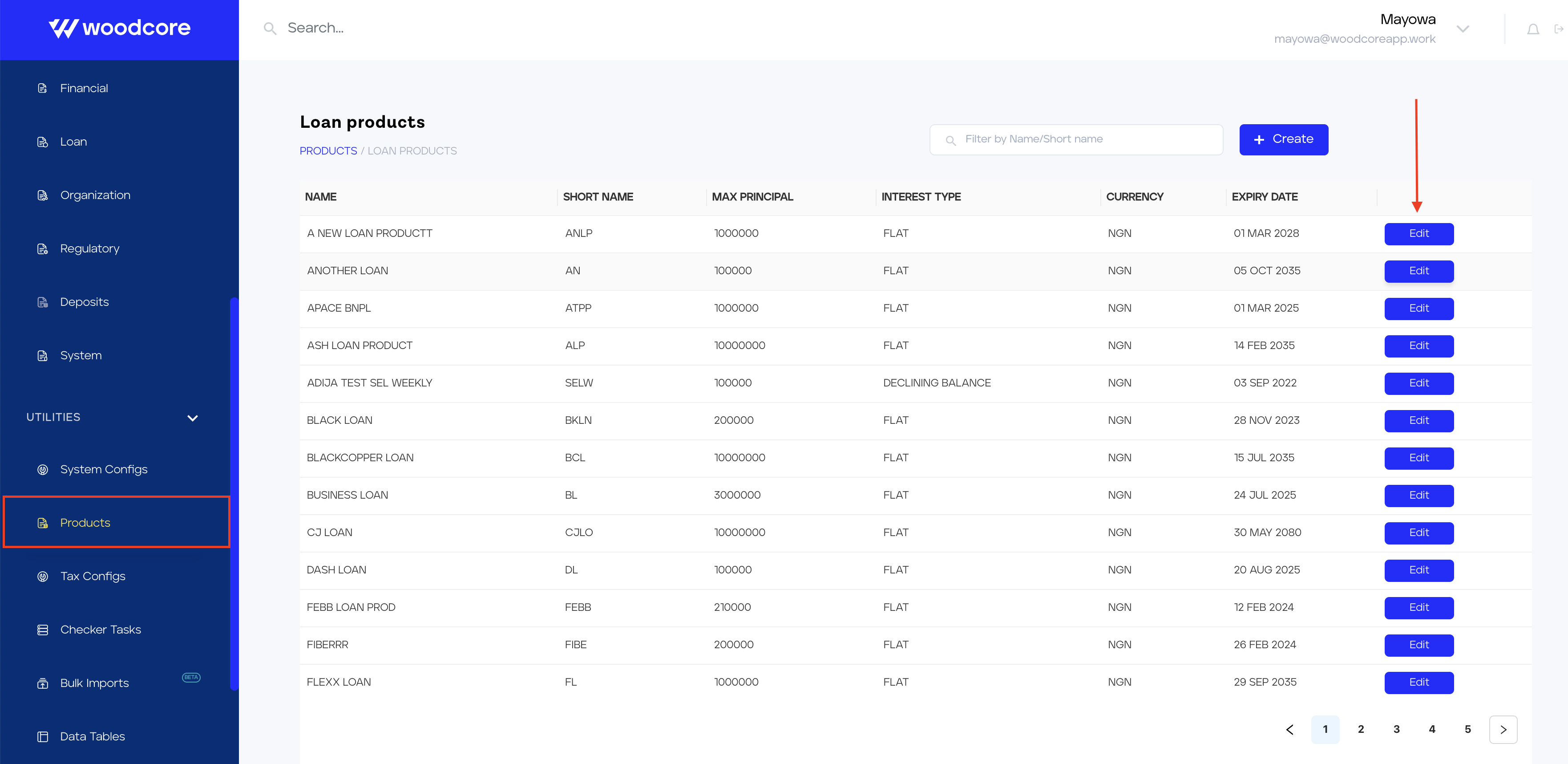
Click Edit
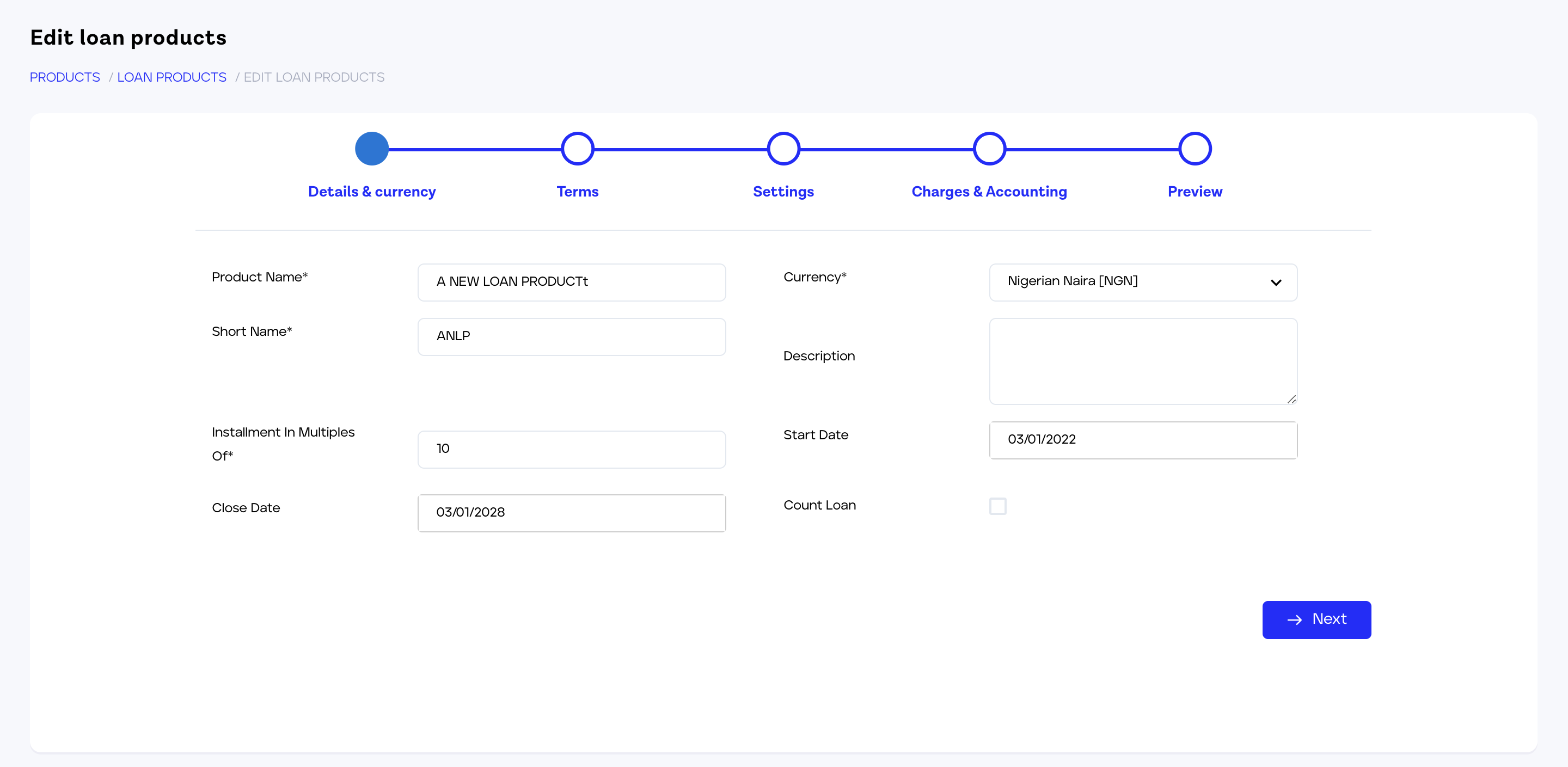
Edit Loan Product
